By Mladen Terzic
Shopify Conversion Rate Optimization (CRO)
30th Oct 2025
12 min read
15 Must-Have Shopify Apps for Conversion Rate Optimization
With an average Shopify conversion rate of 1.5%, using the right apps can dramatically boost sales. From email pop-ups (Privy) and AI recommendations (LimeSpot) to analytics (Conversific) and social proof (Fomo), these 15 tools tackle everything from trust-building to mobile optimization.

Improving your Shopify store's conversion rate is key to turning visitors into customers. With the average Shopify conversion rate at just 1.5%, optimizing your store with the right tools can make a big difference. Here’s a quick rundown of 15 essential Shopify apps that tackle key areas like user experience, trust-building, and marketing to boost conversions:
- Privy: Email and pop-up marketing to recover abandoned carts and engage visitors.
- PushOwl x Brevo: Combines push notifications and email for multi-channel engagement.
- LimeSpot: AI-powered product recommendations to personalize shopping.
- Yotpo: Collects reviews and builds loyalty through reward programs.
- OptiMonk: On-site retargeting to reduce cart abandonment.
- Hotjar: Heatmaps and session recordings to analyze user behavior.
- ReConvert: Optimizes thank-you pages for upselling and cross-selling.
- Stamped.io: Showcases reviews and user-generated content for trust.
- Mochi: Focuses on mobile optimization and real-time customer support.
- TinyIMG: Compresses images for faster page load times.
- Transcy: Offers multilingual support for global customers.
- AVADA SEO Suite: Improves SEO and site speed for better visibility.
- Dynamic Pricing Optimization: Adjusts prices in real-time based on demand and competition.
- Conversific: Provides actionable analytics to refine store performance.
- Fomo: Displays live customer activity to build social proof.
These apps address critical areas like customer engagement, trust, and performance optimization. Start by identifying your store's biggest challenges and select the apps that align with your goals. Small changes can lead to significant improvements in your conversion rates.
Conversion Rate Optimisation (CRO) | Double your Shopify sales in 2024

1. Privy: Email and Pop-Up Marketing
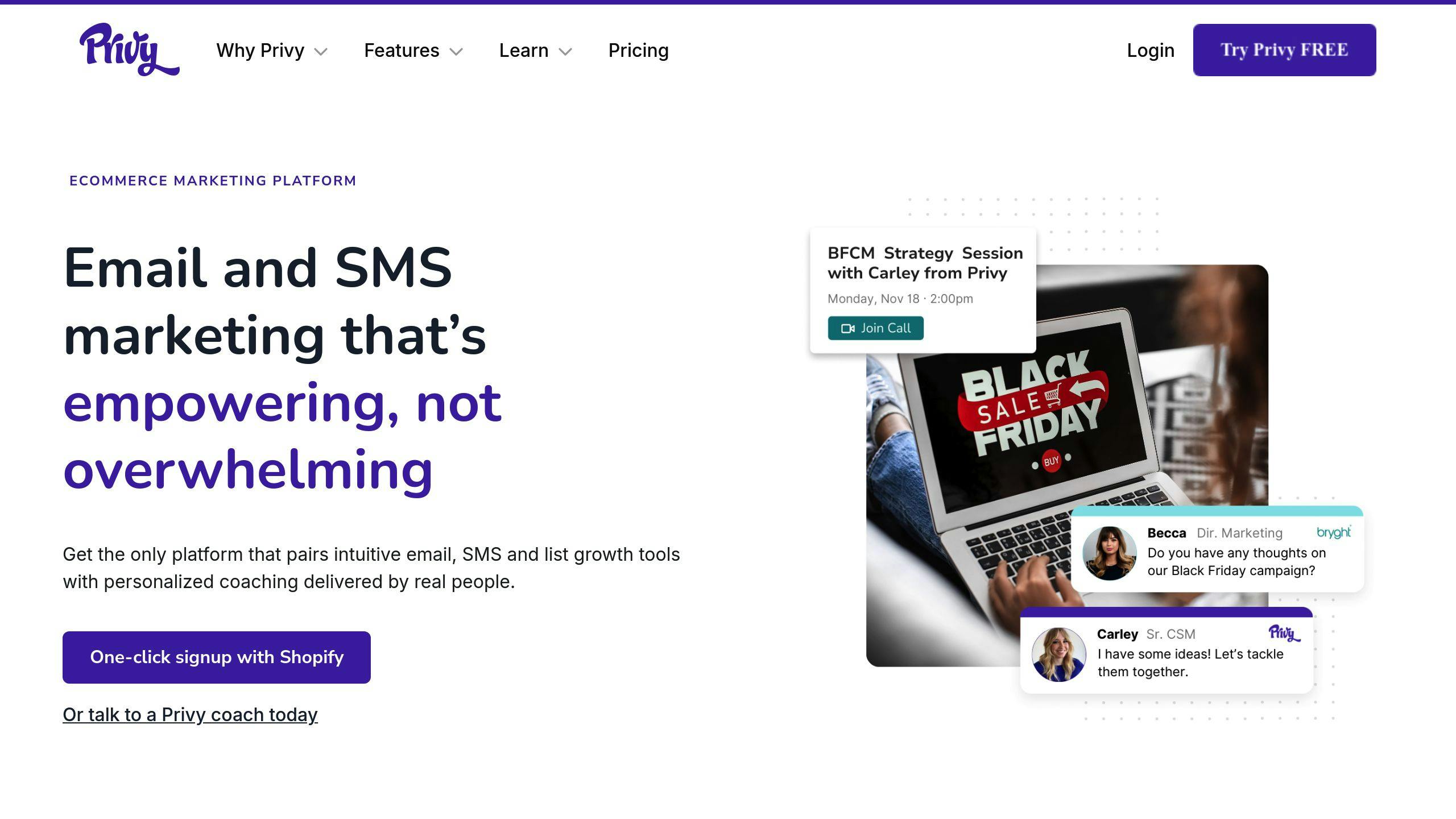
Privy works seamlessly with Shopify, helping merchants turn more visitors into customers through email marketing and pop-up campaigns. The app focuses on creating targeted campaigns that engage shoppers at key points in their journey.
Here’s what makes Privy stand out:
- Smart Pop-ups: Fully customizable pop-ups triggered by visitor actions like exit intent or timed displays. Use them to highlight offers such as discounts or free shipping, all while keeping your store’s branding consistent.
- Email Automation & Analytics: Set up email sequences based on customer behavior, such as abandoned cart reminders, welcome emails, or post-purchase follow-ups. Detailed metrics, including open rates and conversions, help you fine-tune your campaigns.
| Pop-up Type | Best Use Case | Typical Results |
|---|---|---|
| Exit Intent | Reducing cart abandonment | 10-15% recovery rate |
| Promotional Pop-up | Highlighting sales & offers | 15% boost in conversions |
For example, a jewelry store used Privy’s exit-intent pop-ups to recover 12% of abandoned carts in just one month by offering a time-sensitive discount code.
Starting at $15/month for small businesses, Privy often pays for itself through improved lead capture and higher sales conversions.
While Privy focuses on email and pop-ups, the next tool takes things further by incorporating push notifications into your marketing strategy.
2. PushOwl x Brevo: Push Notifications and Email Marketing
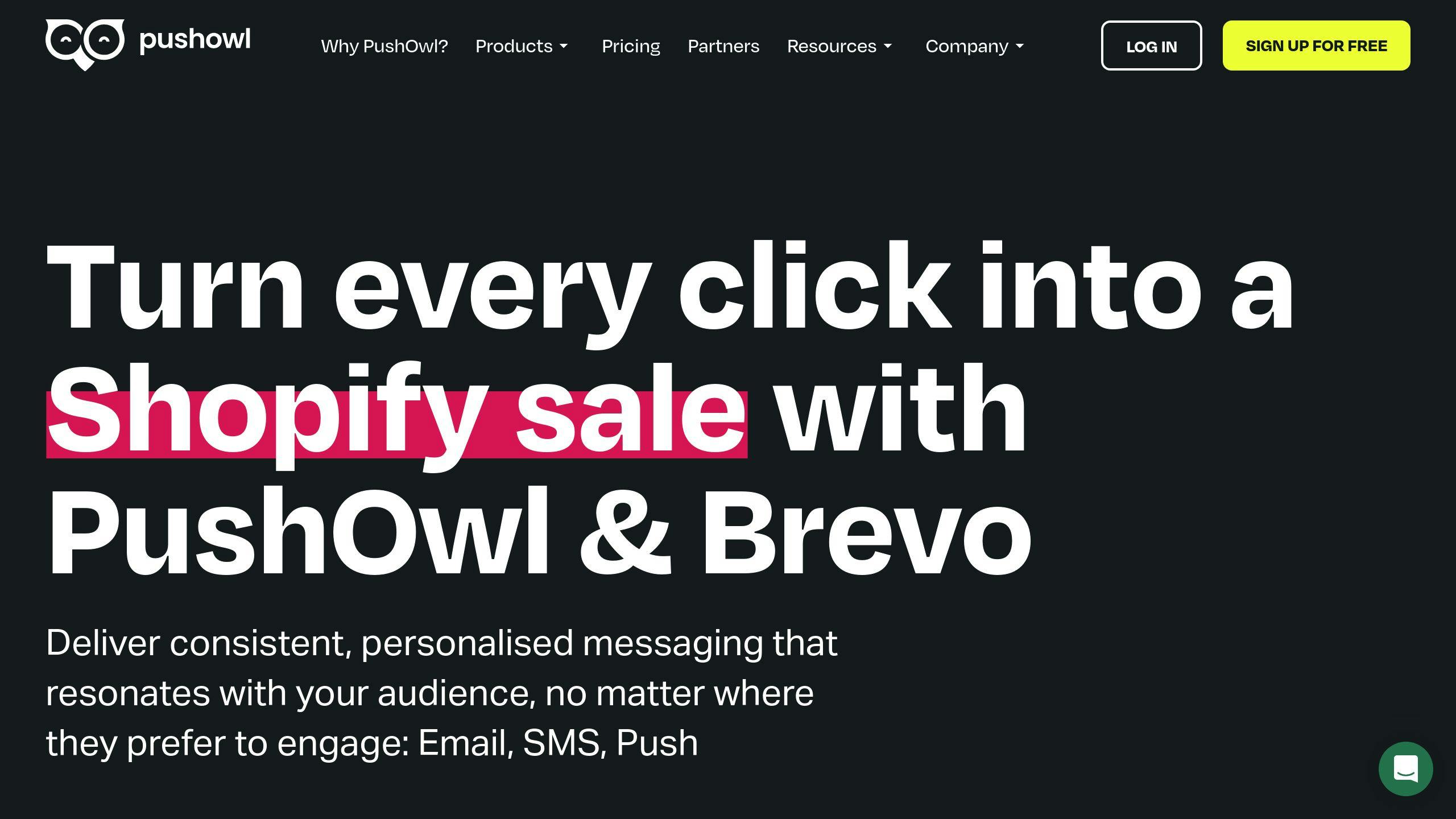
PushOwl x Brevo builds on Privy's email features by combining push notifications with email marketing to enhance customer engagement. This integration allows Shopify merchants to create a multi-channel strategy aimed at recovering lost sales and increasing conversions.
Here's what makes this platform stand out:
Real-Time Customer Engagement
Push notifications are highly visible, making them perfect for immediate re-engagement. Unlike emails, PushOwl's notifications are delivered instantly, even on mobile devices. These alerts can be triggered by actions like cart abandonment or price changes on items customers have wishlisted.
Detailed Performance Insights
The platform offers in-depth analytics for both push notifications and email campaigns. Merchants can monitor key metrics - such as open rates, click-through rates, and conversions - all within a single dashboard. This data helps refine messaging strategies for better results.
Automated Campaign Coordination
PushOwl x Brevo ensures seamless communication between push notifications and emails. For example, if a customer abandons their cart, the system can automatically send:
| Timing | Channel | Message Type | Average Response Rate |
|---|---|---|---|
| Immediate | Push Notification | Cart Reminder | 15-20% |
| 24 Hours | Push + Email | Discount Offer | 35-40% |
With pricing at $19/month for PushOwl and $25/month for Brevo, this integration offers an affordable way to re-engage customers across multiple channels.
While PushOwl x Brevo enhances re-engagement through push notifications and email, the next app shifts focus to creating personalized shopping experiences.
3. LimeSpot: Personalized Product Recommendations
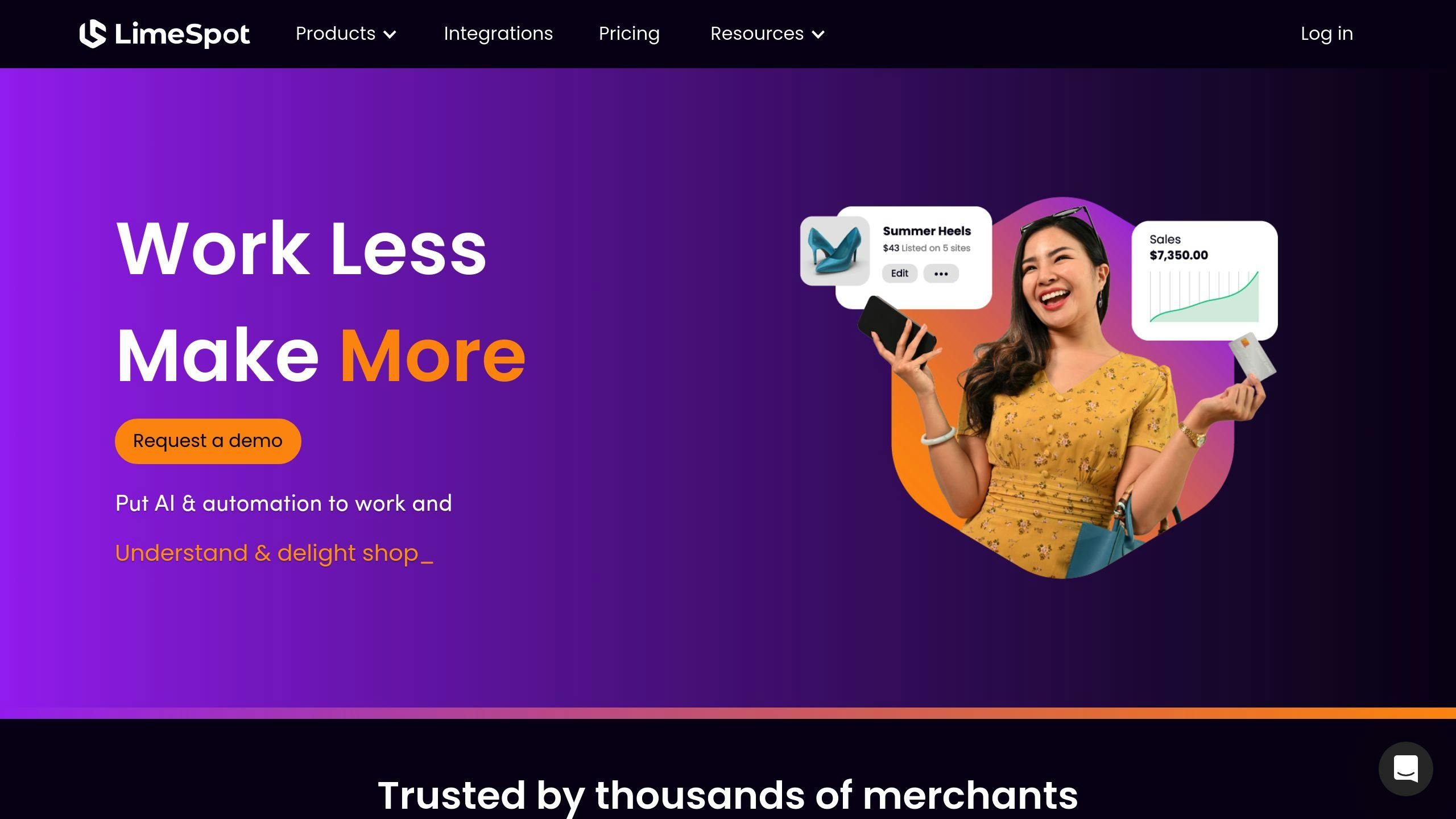
LimeSpot builds on the multi-channel engagement approach of PushOwl x Brevo by using AI to personalize how customers discover products in your Shopify store. It analyzes customer behavior, purchase history, and real-time interactions to deliver spot-on product recommendations. For instance, if a customer adds a dress to their cart, LimeSpot might suggest matching accessories based on their browsing and buying habits.
| Recommendation Type | Placement | Average Impact on Conversion |
|---|---|---|
| Frequently Bought Together | Product Pages | 15-20% increase |
| Recently Viewed Items | Shopping Cart | 10-15% increase |
| Personalized Homepage | Landing Pages | 25-30% increase |
LimeSpot provides features like real-time suggestions, customizable widgets, multi-language support, and a robust analytics dashboard. These tools help you fine-tune the shopping experience while keeping your store's aesthetic intact.
Take StyleCo, a fashion retailer, as an example. After implementing LimeSpot, they saw a 28% jump in average order value in just three months by adding smart recommendations to product pages and the checkout process.
LimeSpot offers a free plan for smaller stores, while larger businesses can opt for paid plans with advanced features. It integrates seamlessly with Shopify, requiring no coding skills to get started. Plus, the built-in analytics let you track metrics like conversion rates and average order value.
Implementation Tips:
- Use detailed metadata in your product catalog for precise recommendations.
- Position recommendation widgets in high-traffic areas of your site.
- Regularly analyze performance data to refine placement and design.
- Experiment with various recommendation types to see what works best for your audience.
While LimeSpot enhances personalization, customer reviews play an equally important role in boosting conversions - something the next app focuses on.
4. Yotpo: Reviews and Loyalty Programs
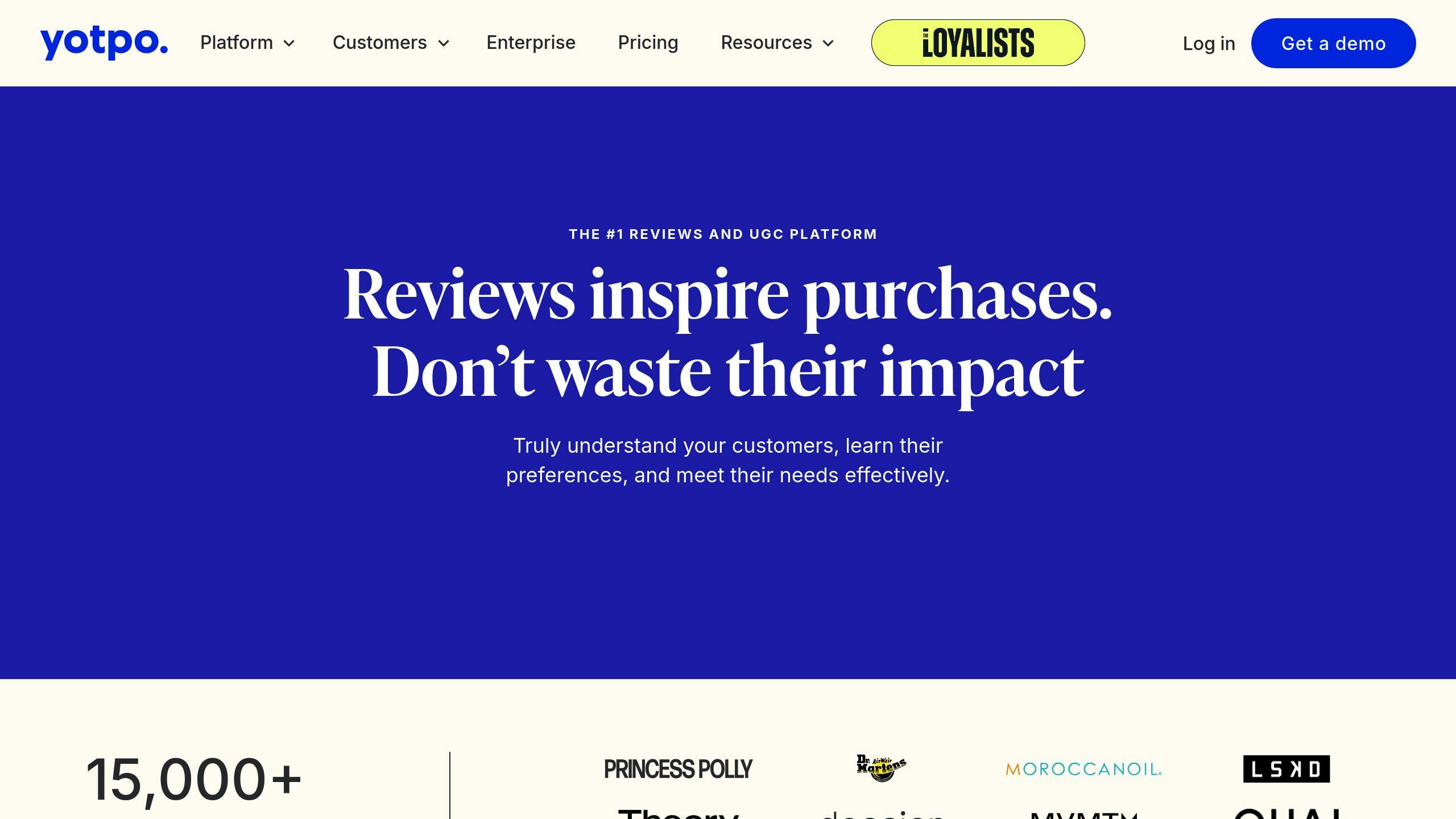
LimeSpot helps with personalization, but trust and loyalty are the backbone of keeping customers around for the long haul. That’s where Yotpo steps in. This platform combines reviews and loyalty programs into one tool, focusing on both trust-building and customer retention.
| Feature Type | Impact on Conversion | Key Benefits |
|---|---|---|
| Review Collection | 15-25% increase | AI-powered requests, photo reviews |
| Loyalty Programs | 20-30% higher retention | Points system, tiered rewards, offers |
| UGC Management | 2x engagement rate | Instagram galleries, Q&A integration |
Yotpo simplifies the process of gathering reviews with AI-driven requests, ensuring you get quality feedback that customers can trust. These reviews are strategically placed across your store - on product pages or in shoppable galleries - to build credibility and drive engagement. Features like photo reviews and Instagram galleries further boost customer interaction and trust, which leads to more conversions.
On the loyalty side, Yotpo motivates repeat purchases by rewarding customer actions. From purchases to referrals, the platform offers flexible reward systems tailored to your store. Whether it’s points, tiered rewards, or exclusive offers, you can keep customers engaged and coming back.
Tips for Getting the Most Out of Yotpo:
- Highlight review widgets on product pages to build trust instantly.
- Add photo reviews and user-generated content for stronger social proof.
- Use tiered loyalty programs to encourage bigger purchases and repeat visits.
Keep an eye on metrics like review submission rates and loyalty program engagement to track success. If you’re just starting out, Yotpo’s free plan covers the basics of review collection. As your store grows, paid plans (starting at $15/month) unlock advanced loyalty features and detailed analytics.
Yotpo builds trust and loyalty effectively, but what about visitors who are about to leave? The next app focuses on keeping them engaged with on-site retargeting strategies.
5. OptiMonk: On-Site Retargeting
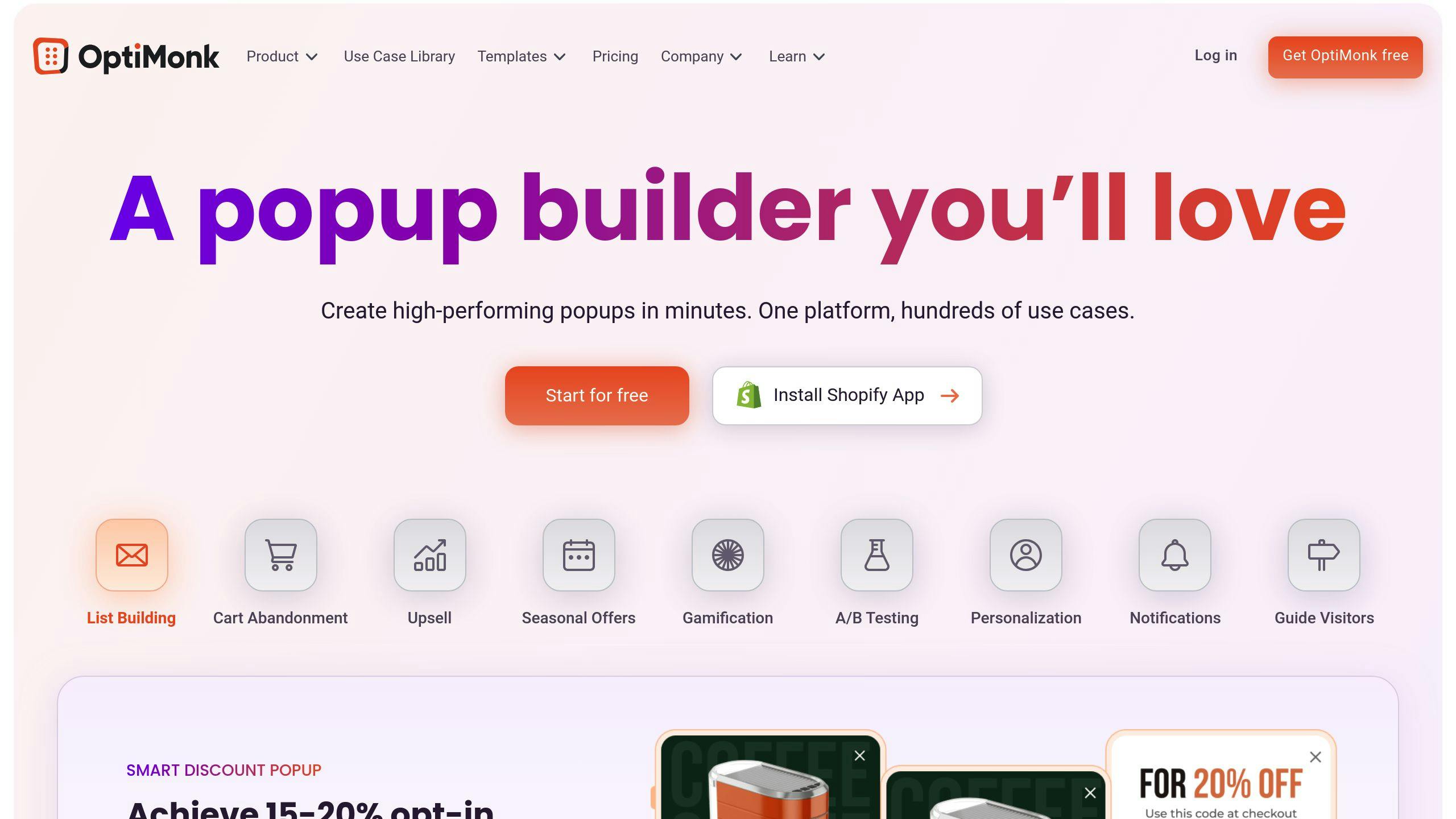
OptiMonk is all about keeping visitors engaged before they leave your store. Unlike Yotpo, which builds trust through reviews, OptiMonk focuses on turning window shoppers into buyers with well-timed messages and personalized offers.
| Campaign Type | Common Use Case | Typical Impact |
|---|---|---|
| Exit Intent | Preventing cart abandonment | 15-25% recovery rate |
| Behavior-Based | Highlighting product options | 10-20% engagement boost |
| Geo-Targeted | Location-specific promotions | 30% higher conversion |
The tool shines in behavior-based targeting, using real-time visitor actions to trigger tailored messages. For example, if a visitor is about to leave a product page, OptiMonk can show an offer based on their browsing history or cart.
- Traffic source (e.g., social media or search engines)
- Cart value and contents
- Geographic location
- Previous browsing behavior
- Time spent on the site
Success Story: An outdoor gear retailer used geo-targeted campaigns during peak seasons to promote weather-specific deals, boosting conversions by 40% compared to regular promotions.
Tips for Using OptiMonk Effectively:
- Pair exit-intent pop-ups with product recommendations on popular pages.
- Keep messages short and include a clear call-to-action.
- Experiment with different offers to see what resonates most.
For Shopify users, integration is effortless. You can start with the free plan to explore basic features, while paid plans (starting at $29/month) unlock advanced tools and unlimited campaigns.
While OptiMonk excels at grabbing attention with precise messaging, understanding visitor behavior on a deeper level is where tools like Hotjar come into play.
6. Hotjar: Heatmaps and User Behavior Insights
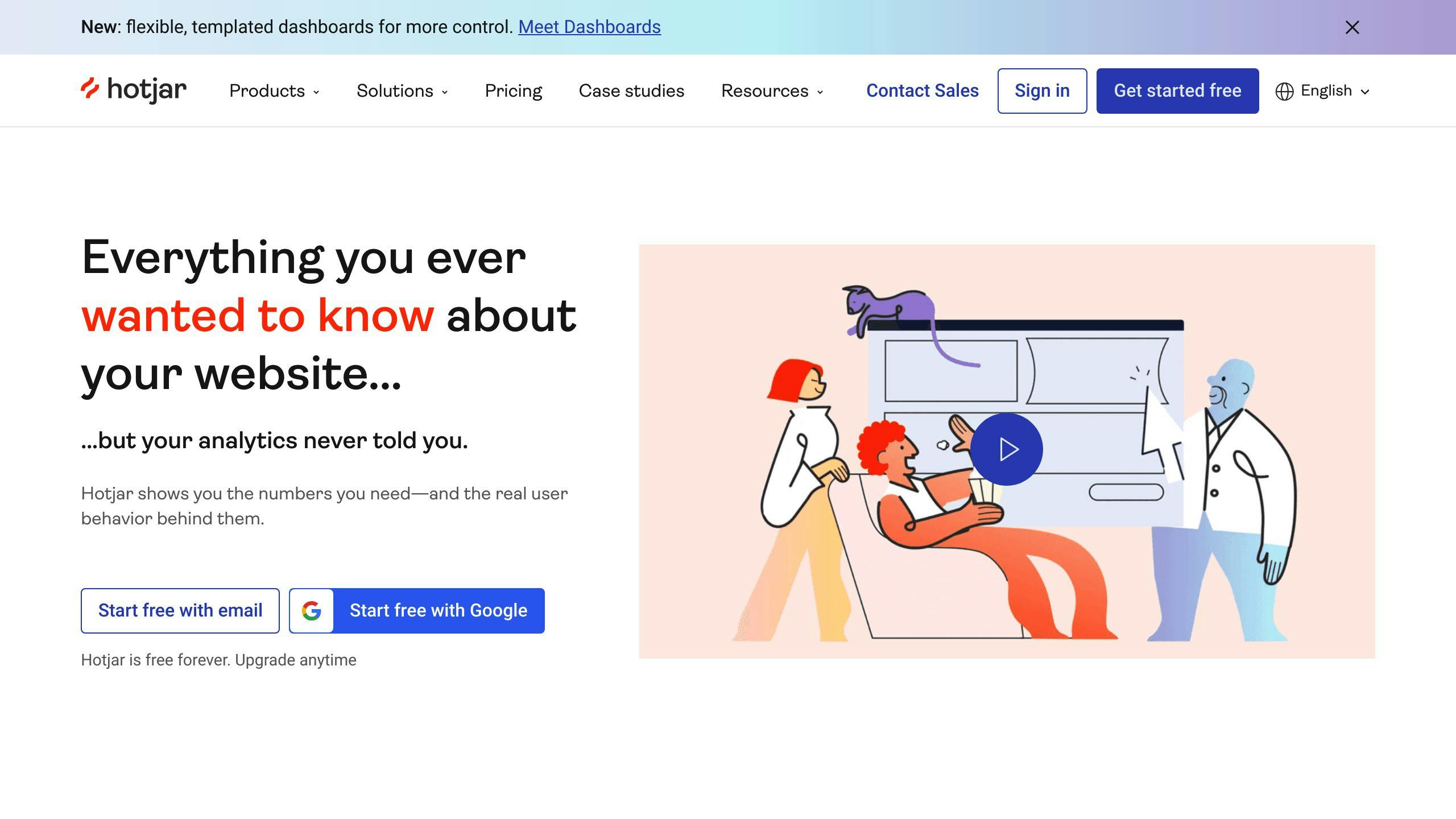
Hotjar goes beyond real-time engagement tools like OptiMonk by focusing on how users interact with your site. It analyzes user behavior and turns that data into useful visuals and insights, helping you pinpoint areas that need improvement.
For example, a fashion retailer used Hotjar's heatmaps and discovered that mobile users were often trying to click on non-clickable product images on collection pages. By making those images tappable and linking them to product pages, they boosted their mobile conversion rate by 23% in just one month.
| Feature | What It Does |
|---|---|
| Heatmaps | Shows where users click, highlighting popular areas and spots that get ignored |
| Session Recordings | Lets you replay user journeys to spot pain points and navigation issues |
| Form Analytics | Tracks form completion rates and identifies where users drop off |
Hotjar is especially helpful for Shopify merchants because it can segment data by device type and traffic source. This means you can easily spot device-specific problems that might be affecting your sales.
Integration and Pricing
Setting up Hotjar on Shopify takes less than 5 minutes. The free plan is great for smaller stores, offering basic features, while paid plans start at $39/month and include deeper data analysis options.
Hotjar is GDPR-compliant, so you can gather insights without compromising user privacy. To get the most out of it, review heatmaps and session recordings weekly. Focus on high-traffic pages like product details and checkout flows to uncover design or navigation issues.
Once you’ve identified patterns and friction points with Hotjar, you can use that data to create upselling and cross-selling strategies with tools like ReConvert.
7. ReConvert Upsell and Cross-Sell
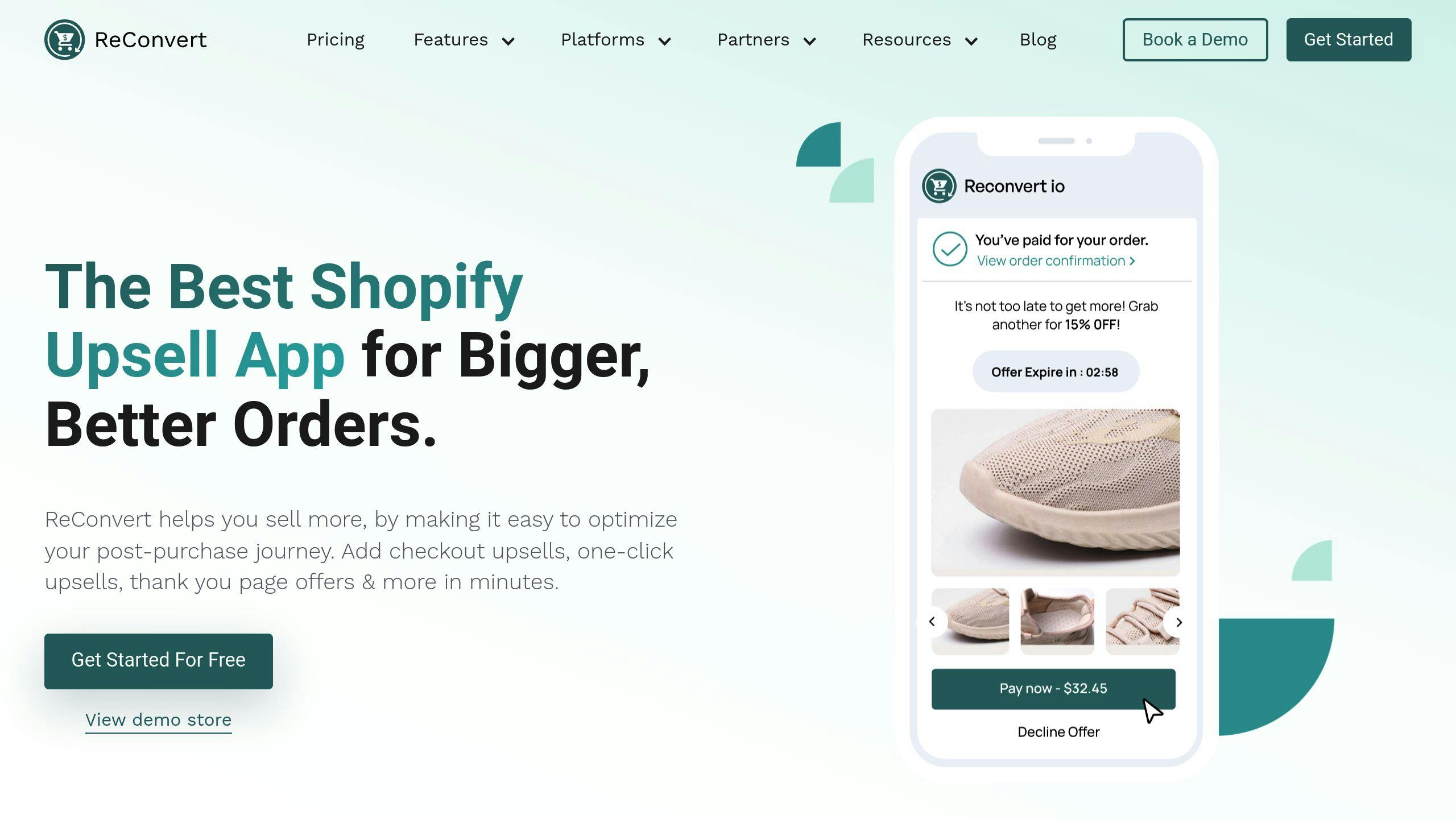
ReConvert turns the often-overlooked thank-you page into a powerful tool for boosting sales. After making a purchase, customers are already in a buying mindset, which makes this the perfect time to present them with relevant offers. By focusing on this post-purchase moment, ReConvert helps businesses increase customer lifetime value.
Customization and Ease of Use
ReConvert makes it easy to create personalized thank-you pages with its drag-and-drop editor. You can display offers in various formats, like pop-ups or recommendation panels, to suit your style. The app integrates smoothly with Shopify, so setup is quick and straightforward. Even if you're not tech-savvy, the intuitive interface ensures you can get started without a hassle. Plus, its analytics tools help you fine-tune your marketing strategies with real data.
The app stands out by tailoring offers to individual customer behavior. Using AI, it suggests complementary products based on what customers have already purchased, ensuring offers feel relevant and engaging.
| Feature Type | Functionality | Impact |
|---|---|---|
| Targeted Offers | AI-driven product suggestions and time-limited deals | Increases average order value and repeat sales |
| Customer Feedback | Collects post-purchase surveys and reviews | Helps refine product targeting |
| Analytics Dashboard | Monitors upsell campaign performance | Supports ongoing optimization |
To get the most out of ReConvert, focus on creating offers that genuinely add value and align with what your customers just bought. While boosting revenue is key, don't overlook the importance of building trust through customer reviews and user-generated content for long-term success.
sbb-itb-6 dc743d
8. Stamped.io: Customer Reviews and UGC
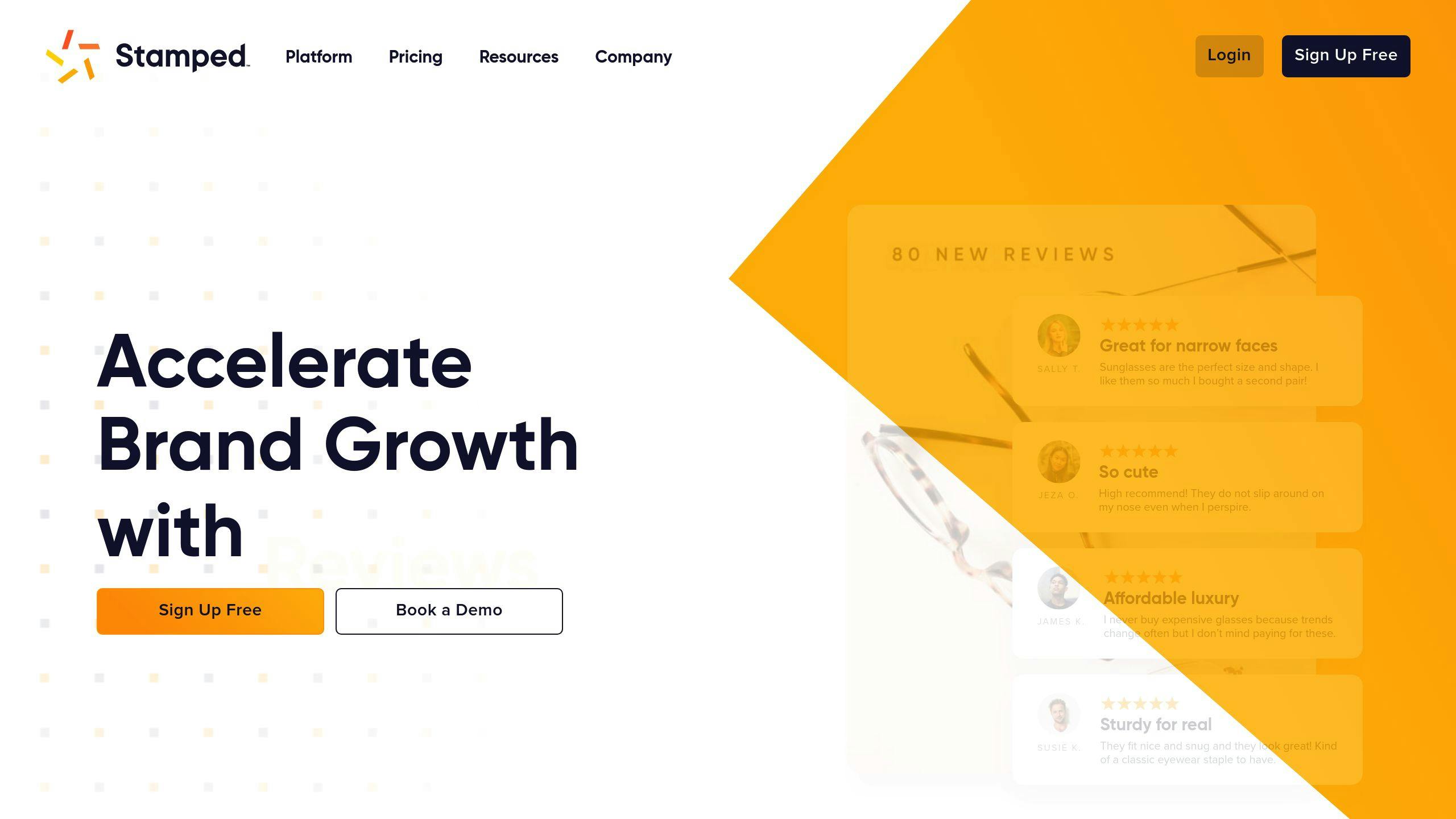
Stamped.io helps Shopify merchants build trust by collecting and showcasing user-generated content (UGC). With a solid 4.9/5 rating on the Shopify App Store and easy one-click integration, it’s a go-to tool for boosting customer confidence and increasing conversions.
Advanced Review Collection Features
Stamped.io allows merchants to gather a variety of content, including text, photo, video reviews, and even interactive Q&A. This mix of media creates a richer shopping experience that helps influence buying decisions. Its quick setup and user-friendly design make it accessible for merchants, no matter their technical expertise.
Smart Review Management
Using AI, Stamped.io ensures review quality while highlighting the most impactful content. It automates the process of requesting reviews and lets you customize how they’re displayed to match your brand. This simplifies the process of collecting and showcasing social proof.
| Feature | Purpose | Impact on Conversion |
|---|---|---|
| Photo/Video Reviews | Provides visual proof of product quality | Boosts buyer confidence |
| Q&A Section | Answers common customer questions | Reduces hesitation before purchase |
| Review Requests | Automates feedback collection | Keeps reviews fresh and relevant |
| Response Management | Facilitates merchant engagement | Strengthens customer relationships |
Performance Tracking
Stamped.io includes an analytics dashboard that measures how reviews impact conversion rates and revenue. This data-driven feature allows merchants to fine-tune their UGC strategy for better results.
Best Practices for Success
To get the most out of Stamped.io, display reviews prominently on product pages where customers make decisions. Use its customization tools to highlight the most persuasive testimonials first. Make it a point to respond to all reviews - especially negative ones - to show you value customer feedback.
Case Study: BeautyBoutique, a fashion retailer, reported a 32% increase in conversion rates after using Stamped.io’s video review feature. Customers specifically mentioned user videos as a major influence on their purchases.
"85% of customers trust reviews as much as personal recommendations", according to Yotpo's research. This underscores why tools like Stamped.io are essential for e-commerce success.
For even better results, consider offering incentives through Stamped.io to encourage more reviews. Use verified purchase badges to maintain credibility and authenticity.
While Stamped.io helps build trust through user content, the next app focuses on improving your Shopify store's visuals and technical performance.
9. Mochi: Mobile Optimization
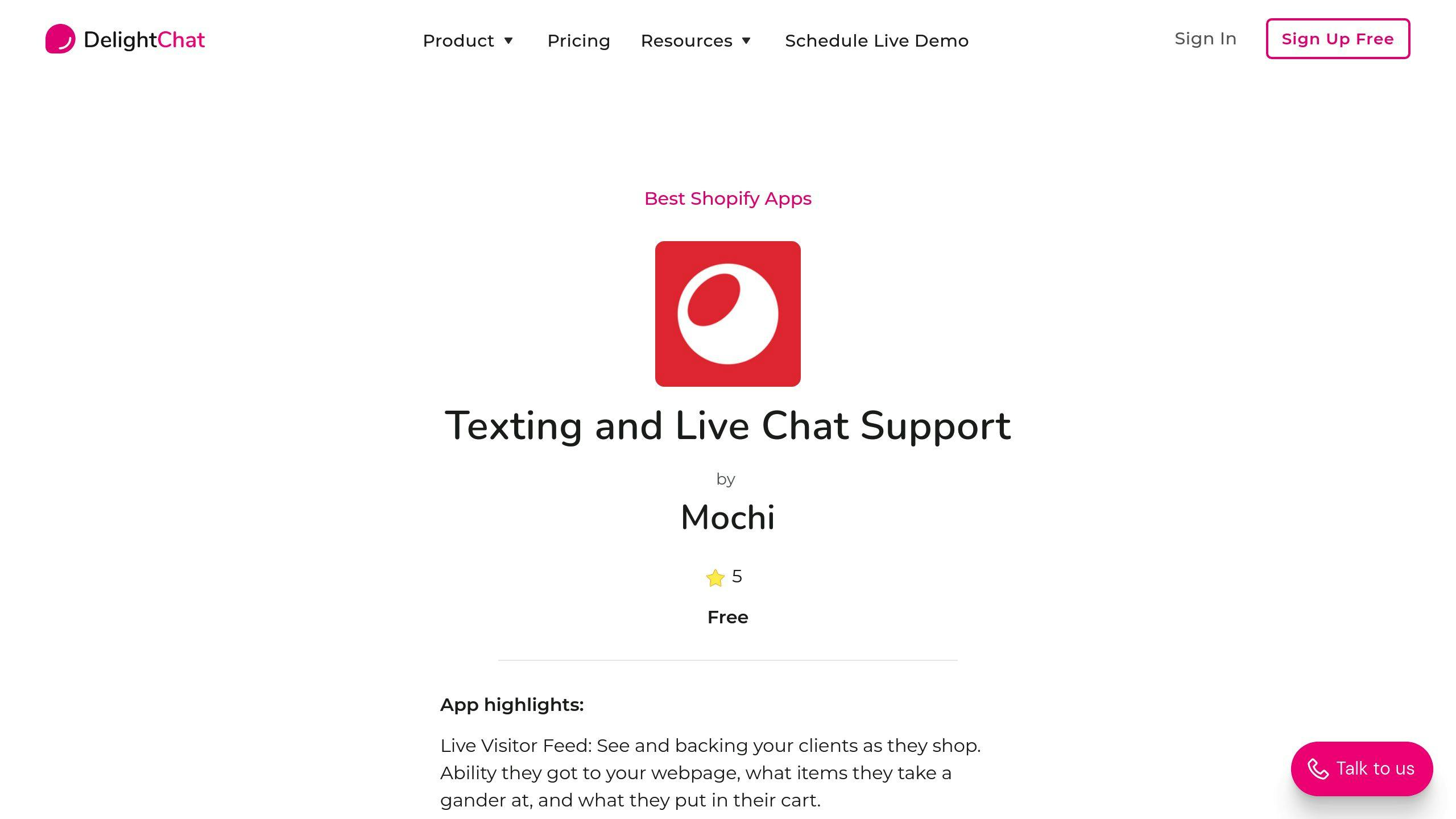
With mobile shopping dominating online traffic, ensuring your Shopify store is mobile-friendly is a must. Mochi steps up by offering tools that improve the shopping experience specifically for mobile users, helping you boost conversions.
Mobile Performance Optimization
Mochi focuses on speed. Why? Because slow-loading sites lose customers fast. Google data shows that 53% of mobile users leave a site if it takes longer than three seconds to load. Considering mobile commerce now accounts for 71% of online shopping traffic (Shopify's data), Mochi's commitment to fast loading times helps keep users engaged. Features like live chat are designed to work seamlessly without slowing things down.
Real-Time Communication Features
Mochi integrates a lightweight live chat tool, offering instant customer support without compromising site speed. Automated responses ensure customers get help anytime, even after business hours.
| Feature | Benefit | Impact on Mobile Experience |
|---|---|---|
| Live Chat Integration | Instant customer support | Lowers abandonment rates |
| Automated Responses | 24/7 assistance | Keeps users engaged |
| Visitor Activity Monitor | Tracks real-time behavior | Helps refine the shopping journey |
| Performance-First Design | Faster loading times | Improves retention and satisfaction |
Tips for Using Mochi Effectively
Add live chat to key pages, like product and checkout pages, where conversions happen. Use the app's live feed to spot where customers drop off during checkout. Focus on mobile-specific challenges, such as poor navigation or clunky checkout processes, and fix those pain points.
Performance Monitoring
Mochi’s analytics dashboard helps you pinpoint issues like hard-to-click buttons or tricky form fields. This data lets you continuously improve the mobile shopping experience, making it smoother and more intuitive.
Case Study: StyleCo, a fashion retailer, reduced mobile cart abandonment by 45% in just one month after implementing Mochi. They credited this success to a smoother checkout process and instant customer support.
"The immediate availability of support through mobile devices is crucial for modern e-commerce success", states Mochi's documentation, highlighting how real-time communication can drive mobile conversions.
Once your mobile performance is in check, it's time to optimize visuals. That’s where TinyIMG comes in next.
10. TinyIMG: Image Optimization
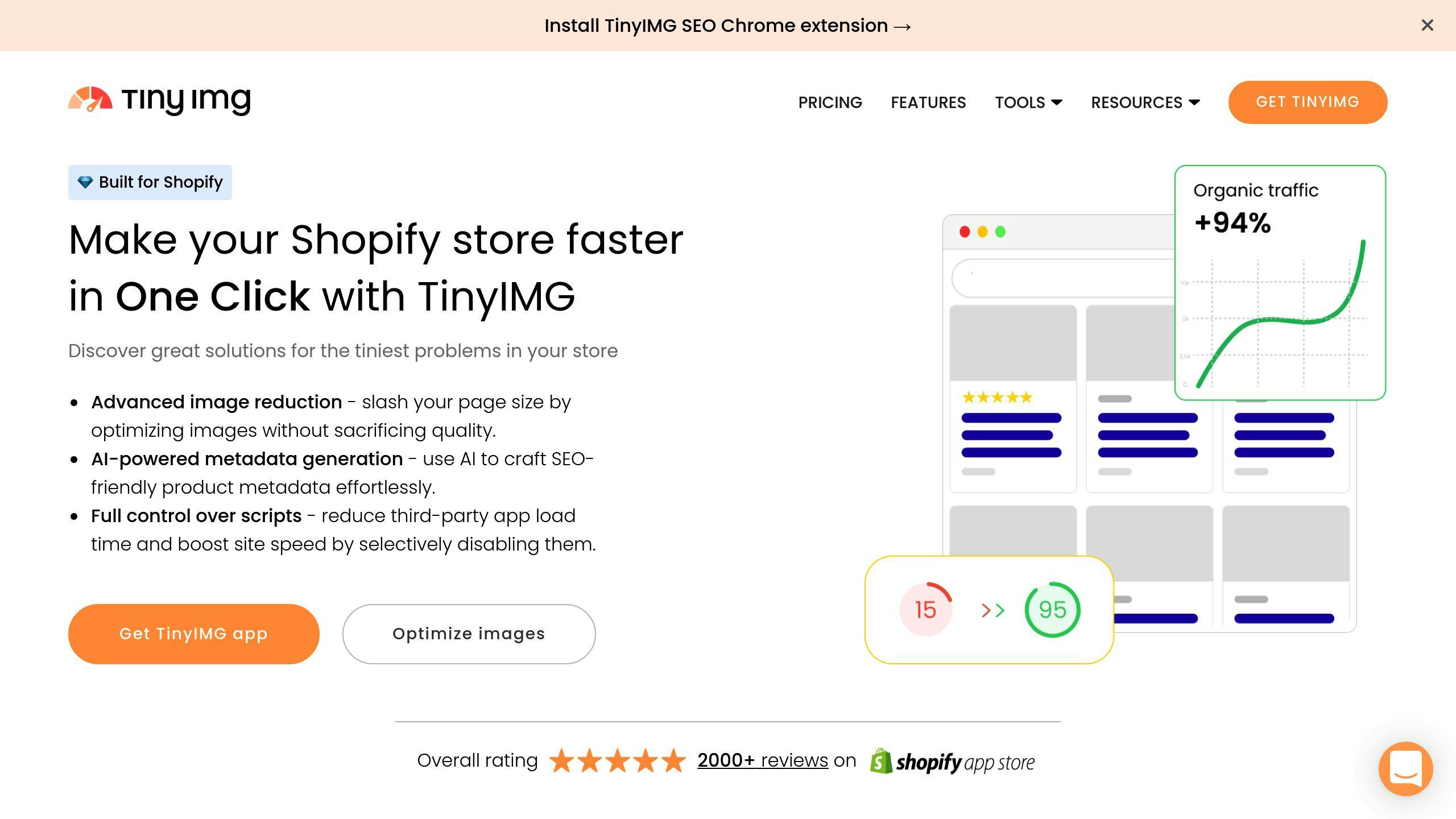
Product images are crucial for e-commerce, but they can slow down your site if not handled properly. TinyIMG helps you optimize images while keeping them visually appealing, directly affecting how well your store converts visitors into buyers.
Performance Impact
TinyIMG uses AI to compress image file sizes by an average of 30% without sacrificing clarity. Why does this matter? Research shows that even a one-second delay in page load time can lead to a 7% drop in conversions. Faster-loading pages mean happier customers and better sales.
Key Features
- Smart Compression: Automatically reduces the size of new and existing images in your media library to improve site speed.
- Bulk Optimization: Handles multiple images at once, saving time and ensuring consistent performance.
- Format Conversion: Converts images to the best file types for faster loading, especially on mobile.
- SEO-Friendly Names: Renames images to improve search engine visibility and boost organic traffic.
- Lazy Loading: Loads images only as users scroll, improving speed and prioritizing visible content.
- Automatic Resizing: Adjusts image dimensions for different devices, ensuring a polished look everywhere.
- WebP Conversion: Converts images to the efficient WebP format for browsers that support it.
Integration Tips
When setting up TinyIMG, focus on optimizing your most visited pages first - like product pages, category pages, and your homepage. The app's dashboard provides easy-to-understand metrics on how much your images have been compressed and how much faster your site is loading.
"Image optimization isn't just about compression - it's about finding the perfect balance between visual quality and loading speed. This balance is crucial for maintaining customer engagement and driving conversions", explains TinyIMG's documentation.
With your images optimized for speed and user experience, you’re ready to explore global accessibility with Transcy's multilingual tools.
11. Transcy: Multilingual Store Support
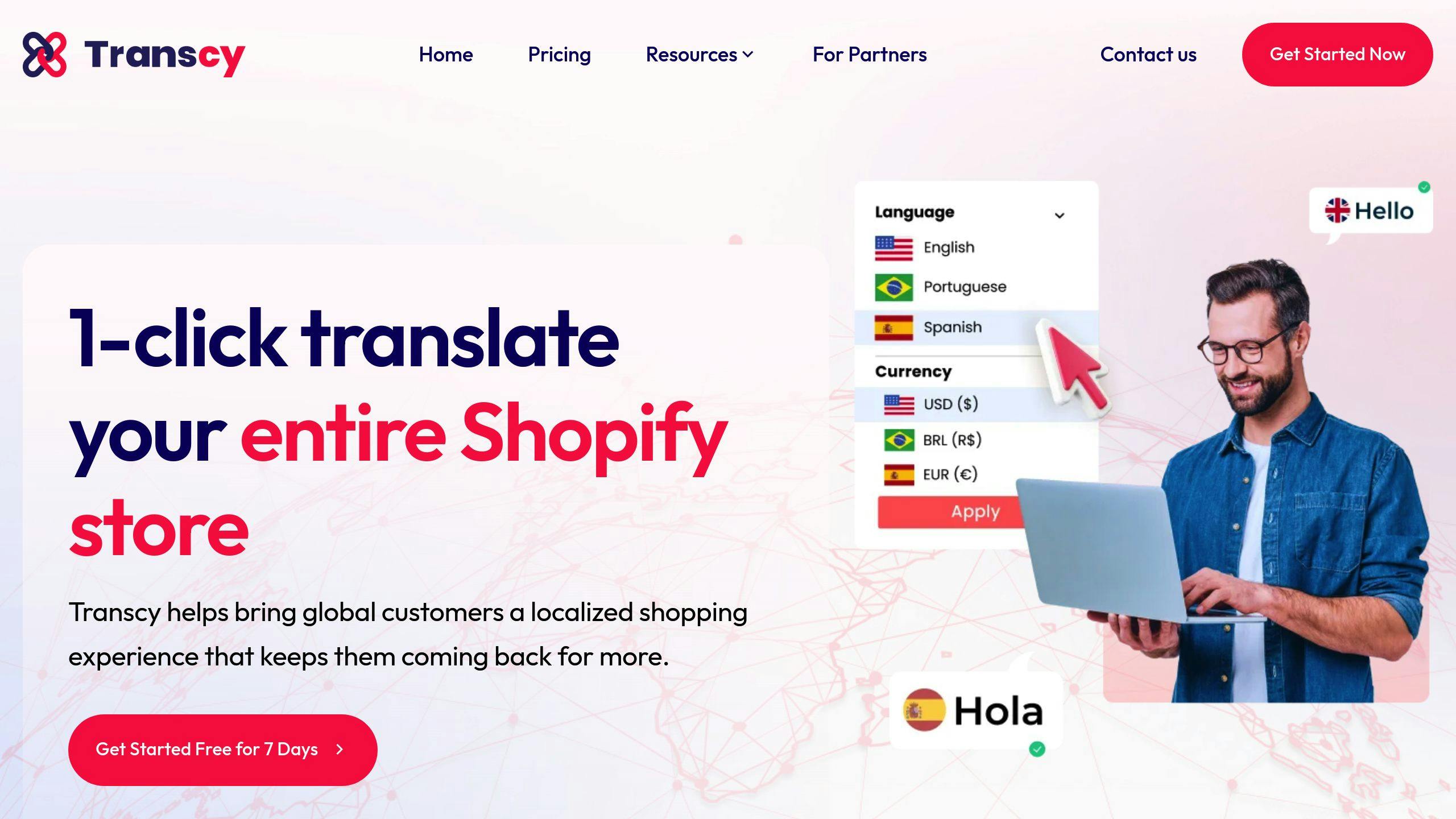
Language barriers can be a major obstacle in the global marketplace, often affecting conversion rates. Transcy helps Shopify stores break these barriers by offering support for multiple languages.
How It Helps Your Store Perform Better
Merchants using Transcy often see a 20% boost in conversions from non-English-speaking regions. For instance, a fashion retailer reported a 25% increase in sales from these markets within just three months of using the app.
AI Translation That Works
Transcy uses an AI-powered system to translate everything from product descriptions to checkout processes. It supports over 100 languages, ensuring a smooth shopping experience for customers worldwide.
Features That Drive Global Success
- Smart Content Management: Keeps translations consistent and automatically updates them when changes are made.
- Search Engine Optimization: Creates language-specific URLs and meta tags to improve international search visibility.
- Currency Display: Automatically shows prices in local currencies for a more user-friendly experience.
- Customizable Translations: Allows manual edits and cultural adjustments to better connect with local audiences.
Tips for Using Transcy Effectively
Focus on these areas to make the most of Transcy:
- Product Descriptions: Translate technical details and key features accurately.
- Checkout Process: Ensure payment and shipping details are clear in every language.
- Customer Support: Set up automated responses in multiple languages to assist shoppers.
- Legal Pages: Carefully review translations of terms, conditions, and privacy policies.
Transcy offers a free plan for basic translation of one language. Paid plans start at $19/month, which include currency conversion and support for up to three languages. For unlimited languages and manual editing, the Pro plan is available at $49/month.
"The key to successful global expansion isn't just translation - it's creating a shopping experience that feels native to each market. Transcy helps merchants achieve this through comprehensive language support and cultural adaptation."
Once your store is multilingual with Transcy, the next step is optimizing your content for search engines using AVADA SEO Suite.
12. AVADA SEO Suite: SEO and Speed Optimization
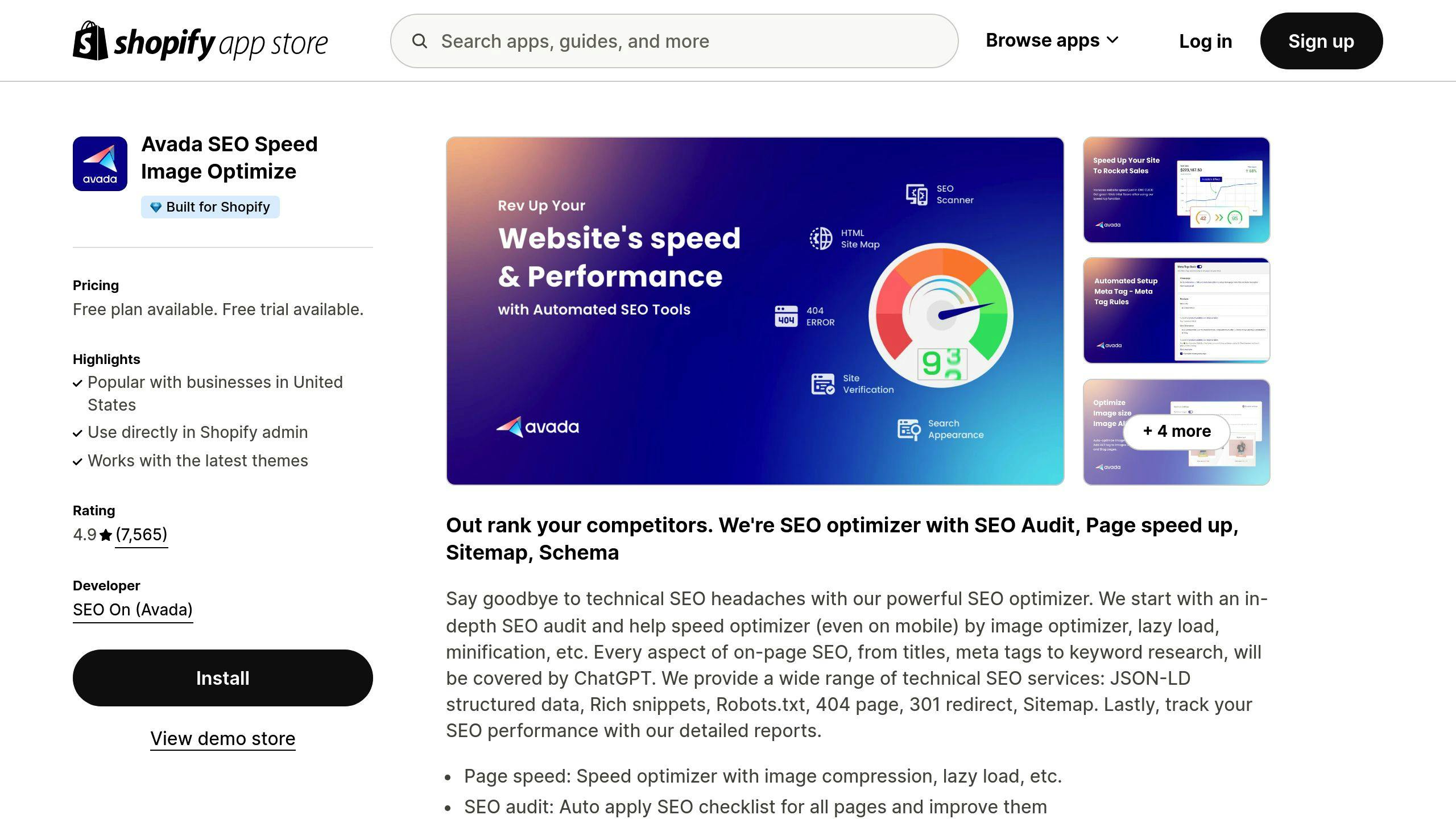
Boosting search engine rankings and speeding up your site are key to driving conversions. AVADA SEO Suite tackles both with a range of tools designed specifically for Shopify stores.
Real Results From Shopify Stores
Here's a success story: An apparel store adopted AVADA SEO Suite in early 2024. After just three months, they saw:
- 30% growth in organic traffic
- 20% faster page load times
- 15% higher conversion rates from organic visitors
Features That Help Your Store Stand Out
AVADA SEO Suite offers tools to make your store more visible online. Some standout features include:
- Meta tag optimization to improve search relevance
- Automated sitemap creation for better indexing
- Structured data implementation to enable rich snippets, like product ratings, in search results
These features help drive more clicks and traffic by making your store more appealing in search results.
Speed Tools That Keep Visitors Engaged
The app also focuses on making your site faster. Features like image compression, code minification, and browser caching work together to speed up load times. Faster pages mean fewer visitors leaving and more conversions.
Track Your Progress With Analytics
AVADA SEO Suite includes a powerful analytics dashboard to monitor your store's performance. Key metrics include:
| Metric Type | What It Tracks | Why It Matters |
|---|---|---|
| SEO Health | Meta tags, headings, content quality | Pinpoints areas for improvement |
| Speed Score | Page load times, server response | Identifies performance bottlenecks |
| Rankings | Keyword positions, visibility | Measures the impact of your SEO efforts |
Start by running a full store audit to uncover issues, focus on fixing speed problems, and track your metrics weekly to measure progress.
Plans start at $29/month, with options tailored to store size and needs.
"The combination of SEO optimization and speed improvements has been game-changing for our merchants. We've seen that stores implementing both aspects typically experience a 25% improvement in their overall conversion rates within the first quarter of use."
Once your store is running efficiently, you’ll be ready to turn traffic into sales with advanced pricing strategies.
13. Dynamic Pricing Optimization
Dynamic pricing involves adjusting product prices in real-time based on factors like demand, competition, and inventory levels. With AI at its core, this app empowers Shopify merchants to fine-tune their pricing strategies, boosting sales through smarter price adjustments.
Real-World Success Story
In September 2024, an electronics retailer adopted Dynamic Pricing Optimization and achieved impressive results in just one month:
- 23% boost in conversion rates
- 15% growth in average order value
- Saved 8 hours per week on price monitoring
This case demonstrates how dynamic pricing can drive success across different industries.
Tailored Benefits for Key Industries
Industries like electronics and fashion, where pricing is highly sensitive, have experienced the greatest gains in conversion rates by implementing dynamic pricing strategies.
Automated Price Intelligence
The app leverages AI to analyze market trends, competitor pricing, and customer behavior, automating price changes to achieve the best possible outcomes.
Smart Rules Engine
Merchants can create custom rules to align pricing with their goals, such as maintaining profit margins or reacting to peak shopping times.
| Rule Type | Function | Impact on Conversions |
|---|---|---|
| Price Floor | Ensures prices never drop below profitable levels | Protects margins |
| Competitive Match | Matches or beats competitor prices | Enhances price competitiveness |
| Time-Based | Adjusts prices during peak shopping hours | Maximizes revenue during high-traffic times |
| Stock-Level | Changes pricing based on inventory levels | Improves inventory turnover |
Advanced Analytics Dashboard
The app’s dashboard provides insights into price elasticity, competitor pricing, revenue changes, and customer behavior. These analytics help merchants fine-tune their pricing strategies.
"Dynamic pricing has completely changed the way we compete in the electronics market. Sales have gone up by 20%, and we’ve kept our target margins intact by reacting to market shifts in real-time", says a leading electronics retailer who began using the app in early 2024.
Tips for Getting Started
Begin with a small selection of products to test the system. Track the results closely, and once you're confident, expand to other categories. Focus on high-volume products first to see the greatest impact.
Once your pricing strategies are running smoothly, you can take the next step by analyzing your store's overall performance with Conversific.
14. Conversific: Analytics and Reporting
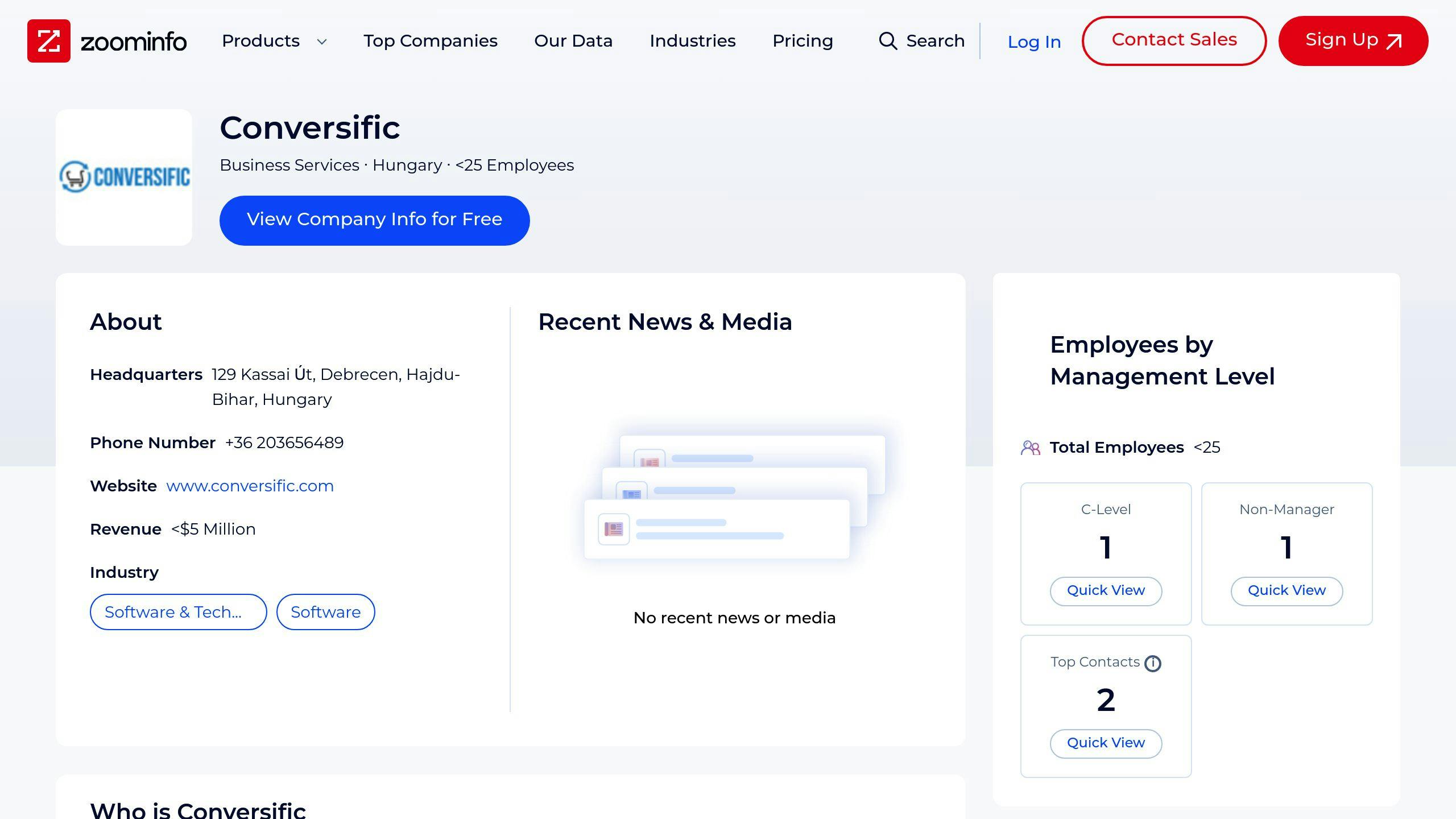
Conversific simplifies Shopify store data, turning it into actionable insights to boost conversions. This tool helps merchants make smarter choices by giving a clear view of store performance and customer behavior.
Easy-to-Use Analytics Dashboard
The app’s dashboard highlights essential metrics that directly impact conversions, such as:
| Metric Category | Key Insights | Business Impact |
|---|---|---|
| Sales Performance | Revenue trends, AOV tracking | Spot peak selling periods |
| Customer Behavior | Browse-to-buy ratios, cart abandonment | Refine the customer journey |
| Product Analytics | Best/worst performers, inventory turnover | Adjust product strategy |
| Marketing ROI | Campaign effectiveness, traffic sources | Maximize marketing investments |
Customizable Reporting Tools
Merchants can design personalized dashboards to monitor their most important metrics. Real-time alerts flag both problems and opportunities, helping you stay ahead.
Real-World Results
One fashion retailer cut cart abandonment by 15% in Q3 2024. They achieved this by improving product page load times and refining their checkout process based on Conversific’s data-driven advice.
Tailored Recommendations
Conversific offers actionable suggestions based on your data, such as:
- Pinpointing underperforming product pages
- Streamlining checkout processes
- Boosting customer engagement
- Managing inventory more effectively
Seamless Shopify Integration
Conversific integrates directly with Shopify, letting merchants access analytics right from their dashboard. It also works well with other optimization tools in Shopify’s ecosystem.
"Quick, data-driven decisions have transformed our business. Since implementing Conversific's recommendations, we've seen a significant improvement in our conversion rates and overall store performance", says a Shopify merchant who started using Conversific in early 2024.
Tips for Getting Started
Start by focusing on the metrics that matter most to your store. Set up alerts for major changes and review performance regularly to act on the insights Conversific provides.
While Conversific helps you fine-tune your store’s performance, tools like Fomo can use social proof to convert that performance into more sales.
15. Fomo: Social Proof Notifications
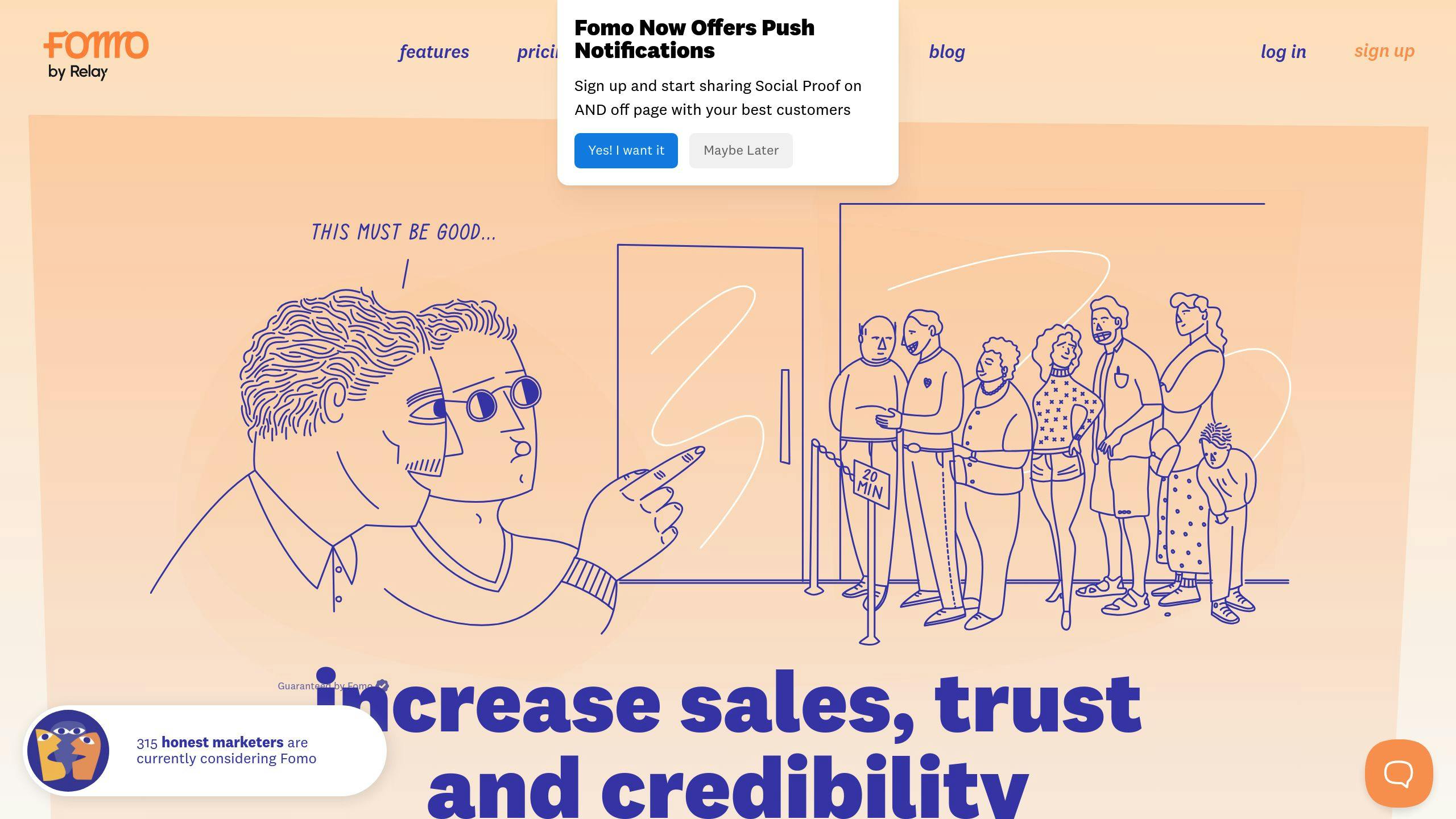
Fomo uses social proof to increase conversions by displaying live customer activity notifications on your Shopify store. These notifications highlight real-time interactions, helping to build trust and create a sense of urgency for potential buyers. Pricing begins at $19/month, with more advanced features available in higher-tier plans.
Highlight Real-Time Customer Actions
Fomo offers several types of notifications to showcase customer activity:
| Notification Type | Purpose | Impact |
|---|---|---|
| Purchase Activity | Displays recent orders | Boosts buyer confidence |
| Product Reviews | Shares customer feedback | Strengthens product trust |
| Live Visitor Count | Shows current store activity | Encourages urgency |
| Custom Events | Highlights actions like sign-ups | Demonstrates engagement |
Smart Integration Options
Fomo integrates seamlessly with various platforms to expand its functionality:
- Shopify: Directly connects to your store's order and customer data.
- Email Marketing: Syncs with Mailchimp to show subscriber activity.
- Social Media: Highlights Instagram interactions for added trust.
- Third-Party Apps: Works with Zapier for broader notification options.
Tailor Notifications to Your Needs
Customize Fomo's notifications to align with your store's goals:
- Strategic Placement: Control timing, placement, and frequency for better visibility.
- Brand Matching: Style notifications to fit your store's design while keeping them varied.
- Flexible Settings: Adjust display duration, screen position, and message templates.
Measure and Improve Performance
Fomo provides tools to track and refine your notification strategies:
- Metrics Tracked: Impressions, click-through rates, conversions, and engagement.
- Dashboard Insights: Analyze performance data to optimize notifications for better results.
Fomo wraps up this list of tools designed to tackle key areas of conversion optimization, from building trust to improving overall store performance.
Conclusion
E-commerce success hinges on constant improvement, and the right Shopify apps can make a big difference in driving sales and engagement. With the average conversion rate sitting at just 1.5% - below the industry standard of 1.85% - many Shopify stores have room to grow by focusing on areas like building trust and improving user experience [2].
How These Apps Help Optimize Conversions
Here’s a breakdown of how these tools can impact your store’s performance:
| Focus Area | Impact on Conversions | Suggested Tools |
|---|---|---|
| Customer Trust | Builds credibility and trust | Trust-focused solutions |
| User Experience | Simplifies the shopping flow | Speed and mobile optimization |
| Purchase Decisions | Improves product discovery | Personalization tools |
| Analytics | Tracks and boosts performance | Analytics and tracking apps |
Real-World Success and Practical Tips
A great example comes from Mary MacLeod's shortbread store, which used loyalty programs to increase customer engagement and repeat purchases [1]. To get the most out of these apps, keep these tips in mind:
- Start with Analytics: Use tools like Conversific to set benchmarks and track key metrics like conversion rates and average order value.
- Ensure Compatibility: Make sure the apps work well together to create a smooth experience for your customers.
- Scale Gradually: Begin with essential tools, such as analytics or trust-building apps, and expand based on results.
If your store's conversion rate falls between 1% and 3%, these tools can be a cost-effective way to boost performance [2]. By implementing them thoughtfully, you can create a shopping experience that feels reliable, engaging, and focused on converting visitors into loyal customers.
Where to Begin
Identify the biggest challenges in your store and start with one or two apps to address them. Focus on core tools like analytics or review platforms first, and then build on your progress with additional optimizations as needed.

