By Mladen Terzic
Shopify Architecture & Infrastructure
15th Jun 2025
7 min read
Microservices vs Monolithic: Shopify App Architecture
Explore the key differences between microservices and monolithic architectures for Shopify Plus apps, including scalability, deployment, and maintenance considerations.

Struggling to decide between microservices and monolithic architecture for your Shopify Plus app? Here's what you need to know:
- Microservices: Best for apps needing scalability, independent updates, and flexibility in handling complex operations like multi-store data or high traffic.
- Monolithic: Ideal for simpler apps with limited resources, quicker initial development, and straightforward maintenance.
Quick Comparison Table:
| Aspect | Microservices | Monolithic |
|---|---|---|
| Scalability | Independent scaling for each service | Entire system scales as one unit |
| Deployment | Services deploy independently | Single deployment process |
| Development | Complex, requires specialized teams | Simpler, easier for small teams |
| Maintenance | Higher cost, more complex | Lower cost initially, harder as it grows |
| Performance | Excels under high load | Efficient for smaller apps |
Key takeaway: Choose microservices for complex, scalable apps. Opt for monolithic if simplicity and budget are your priorities. The right choice depends on your app's needs and future growth plans.
Monolithic vs Microservice Architecture: Which To Use and When
Overview of Microservices and Monolithic Architectures
What is Microservices Architecture?
Microservices architecture divides Shopify Plus applications into smaller, independent services that communicate through APIs. Each service is responsible for a specific business function and operates on its own while remaining connected to the larger system.
For example, in Shopify app development, a microservice might handle product data—managing inventory, pricing, and updates—without relying on the rest of the app. It connects to the main application through APIs to ensure seamless integration [1].
Key benefits of microservices include:
- Independent deployment and scaling of each service
- Flexibility to use different technologies for different tasks
- Development teams can focus on specific business areas
What is Monolithic Architecture?
Monolithic architecture takes a more centralized approach, combining all app functions—like order management, inventory, and payment processing—into a single codebase. While this approach simplifies development and deployment, it can limit adaptability. In this setup, all features are tightly integrated into one unified system [1][2].
Some defining traits of monolithic architecture are:
- A single deployment process for the entire application
- Direct communication and shared resources between components
- Easier initial development and testing
- Unified codebase and centralized resource management
"You can take advantage of the modularity of microservices to move from Shopify bit by bit. Identify what you can benefit most from replacing and build it." – Fabric Inc., "Moving from Shopify Plus to Microservices-Based Commerce" [1]
sbb-itb-6dc743d
Comparing Microservices and Monolithic Architectures
Comparison Table: Key Differences
Here's a quick breakdown of how microservices and monolithic architectures stack up when building Shopify Plus apps:
| Aspect | Microservices | Monolithic |
|---|---|---|
| Scalability | Services scale independently based on demand | Entire system scales as one unit |
| Development Complexity | More complex, requires specialized teams | Simpler, easier to develop initially |
| Deployment | Each service deploys independently | Single deployment process |
| Technology Stack | Flexible (different tools for each service) | Uniform stack |
| Maintenance Cost | Higher due to managing multiple services | Lower at first, but can rise with growth |
| Performance | Excels under high-load conditions | Quick and efficient for smaller apps |
| Resource Utilization | Higher overhead from distributed services | More efficient resource use overall |
| Team Structure | Allows for multiple specialized teams | A single team can handle the entire app |
Advantages and Disadvantages of Each Approach
Choosing between microservices and monolithic architectures can shape the scalability, performance, and maintenance of your Shopify Plus app. Let’s dive into the pros and cons of each.
Why Choose Microservices?
Microservices are great for scaling specific features independently—perfect for Shopify Plus stores that experience traffic spikes during flash sales or promotions. They also allow teams to use the best tools for each service, which is especially useful for Shopify-specific features like syncing multi-store inventories or customizing checkout flows [1].
The Catch with Microservices
Managing microservices can be tricky. Their distributed nature demands strong infrastructure and skilled developers to handle communication between services and keep the system running smoothly [4].
Why Choose Monolithic?
Monolithic architectures are easier to manage for teams with limited resources. A single, unified codebase makes debugging straightforward, saving time and effort.
The Catch with Monolithic
Scaling becomes a challenge as your Shopify Plus store grows. Even minor increases in demand require scaling the entire system, which isn’t the most efficient approach.
When to Use Microservices or Monolithic Architectures
Best Scenarios for Microservices
Microservices architecture is a great fit for complex Shopify Plus app development, especially when scalability is a top priority. It works best for apps that need to:
- Process large-scale, multi-store data
- Synchronize intricate inventories
- Customize checkout workflows
- Support specific business logic
This approach is especially helpful when different components of the app need to scale or be managed separately [1].
Best Scenarios for Monolithic Architecture
Monolithic architecture is ideal for Shopify Plus apps that prioritize simplicity and easy maintenance. It’s best suited for:
- New businesses with limited budgets
- Basic e-commerce functionality
- Smaller development teams
- Apps relying on Shopify’s built-in capabilities
Conclusion: Picking the Right Architecture for Your Shopify Plus App
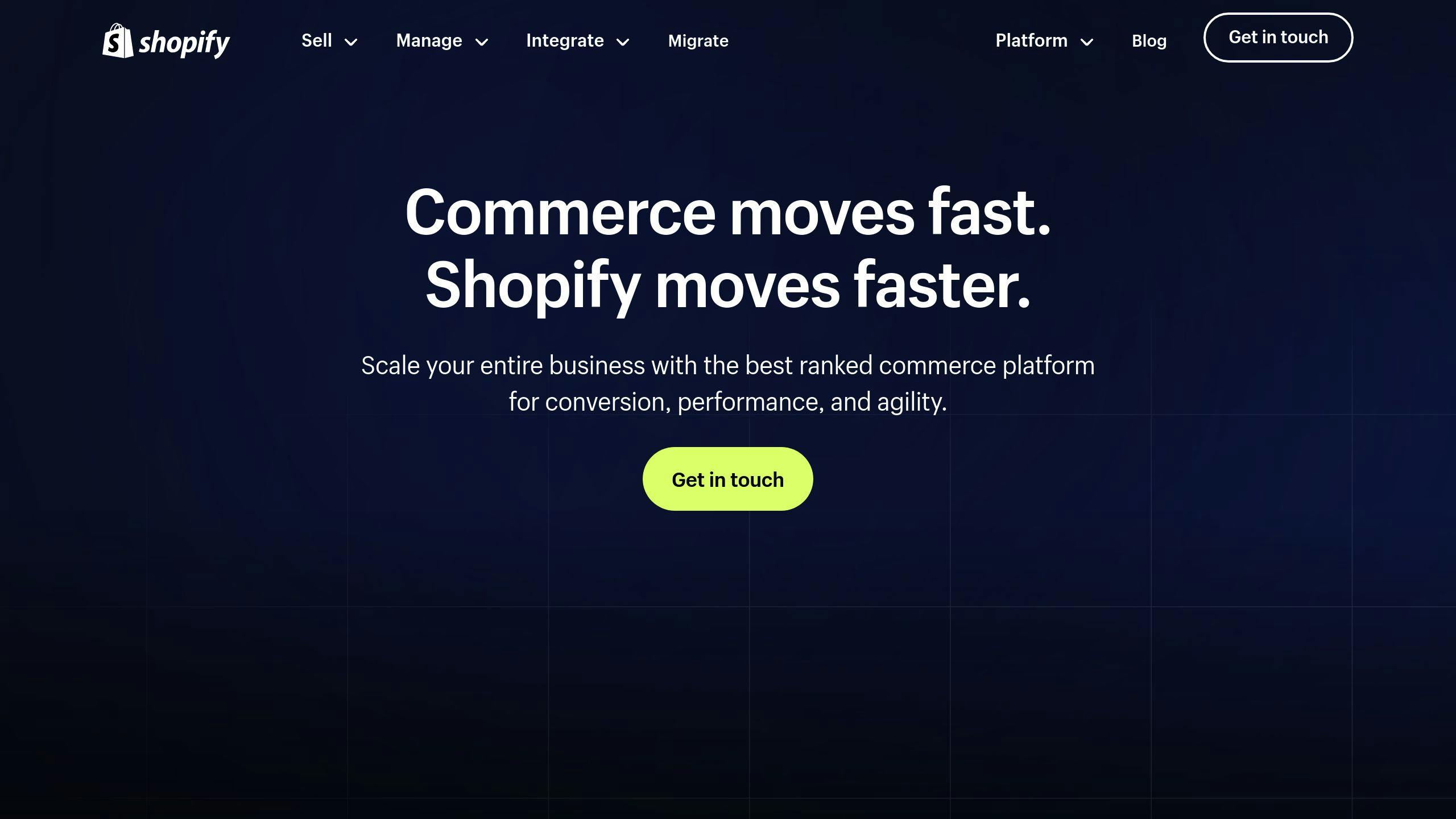
Key Takeaways
Choosing the right architecture for your Shopify Plus app depends on your business's specific needs and technical capabilities. Here's a quick comparison to help you decide:
| Business Factor | Microservices Fit | Monolithic Fit |
|---|---|---|
| Scalability and Growth | Best for dynamic, rapid expansion | Ideal for stable, predictable growth |
| Team and Budget Resources | Requires a strong technical team and flexible budget | Works well with limited resources and cost constraints |
| Integration Needs | Handles multiple third-party services effectively | Sufficient for basic Shopify functionality |
While both approaches have their place, consulting an expert ensures your app architecture aligns with your goals and long-term plans. Services like Codersy’s Shopify Plus specialists can help guide and implement the right solution for you.


