By Mladen Terzic
Shopify Plus Updates
17th Jul 2025
7 min read
Shopify Plus Data Migration Testing Insights 2025
Excerpt: Discover best practices for testing data migration to Shopify Plus, covering data accuracy, functionality checks, SEO preservation, and performance monitoring.

Migrating to Shopify Plus? Here’s what you need to know: Proper data migration testing ensures your store runs smoothly, keeps customer trust intact, and avoids disruptions during the transition. Key areas to focus on include:
- Data Accuracy: Ensure product details, customer records, and order history transfer correctly.
- Functionality: Confirm store features and integrations work post-migration.
- SEO Preservation: Use 301 redirects and transfer metadata to maintain search rankings.
- Performance: Monitor page load times and system speed to protect the customer experience.
Steps to follow:
- Prepare and organize your data.
- Test thoroughly, including User Acceptance Testing (UAT).
- Monitor store performance post-migration.
Partnering with experts can simplify the process, minimize risks, and help you unlock Shopify Plus’s advanced features.
How do I Migrate from Shopify to Shopify Plus?
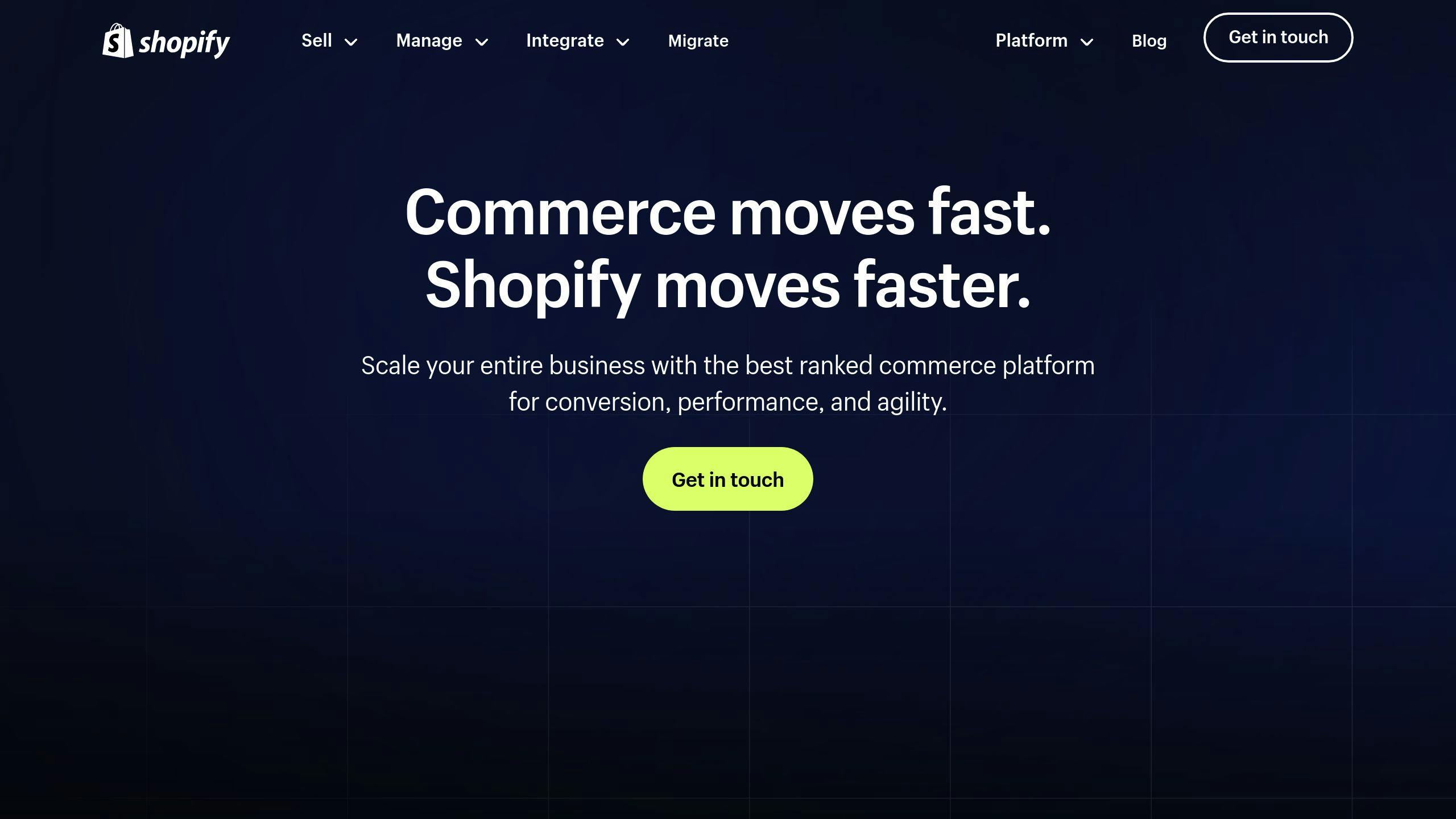
Steps in the Data Migration Testing Process
Following a clear process for data migration testing is key to ensuring a smooth switch to Shopify Plus. This minimizes risks and keeps your business running without interruptions. The process includes several important stages that work together to create a dependable migration plan.
Preparing Data and Choosing Tools
The first step is to get your data ready and pick the right tools for the job. Here's what this phase involves:
- Organizing your data: Clean up product catalogs, check customer records, review order history, and ensure store settings are accurate and functional.
- Selecting tools: Choose migration tools that match your data's size, complexity, and integration requirements.
- Using Shopify's Store Importer: Ideal for standard migrations. For more complex needs, third-party solutions might be better.
Testing and Reviewing the Migration
Testing is all about making sure everything works as it should, from data accuracy to store functionality and system performance. A key part of this is User Acceptance Testing (UAT), where actual users confirm the migration's success and flag any issues.
The testing phase includes:
- Data Validation: Check that all transferred data is accurate and complete.
- Functionality Testing: Make sure store features and operations are working as expected.
- Performance Checks: Spot and fix any performance issues before moving forward with the full migration.
This careful approach helps protect your data and ensures your store operates smoothly during and after the migration. A well-planned testing process is essential to making the transition a success.
Tips for Effective Data Migration Testing
Testing during data migration demands attention to detail and thoughtful planning to avoid errors. Here's how to streamline your Shopify Plus migration testing and reduce risks.
Mapping Data Correctly
Organizing your data accurately is the backbone of a smooth migration. Proper mapping ensures that your product details, customer records, and order history transfer without issues.
Here’s a quick breakdown of what to focus on:
| Data Type | Key Considerations |
|---|---|
| Product Data | SKUs, variants, descriptions, images, and cross-referenced attributes |
| Customer Records | Contact details, purchase history, preferences, and profile validation |
| Order History | Transaction details, shipping info, status, and verified totals |
By organizing these elements systematically, you can maintain data integrity throughout the migration process.
Preserving SEO During Migration
Keeping your store's search engine rankings intact is just as important as transferring data. Redirecting traffic from old URLs to new ones is a key step.
"Creating 301 redirects for any changed URLs to ensure that old website traffic is seamlessly redirected to the new pages is crucial for maintaining SEO performance during migration", according to a study from Rewind's migration analysis [1].
Here’s how to protect your SEO:
- Set up 301 redirects for all changed URLs to maintain traffic flow.
- Transfer metadata like titles and descriptions without losing accuracy.
- Double-check SEO elements to ensure everything is properly migrated.
After these steps, monitor your SEO performance to ensure your store remains visible and functional.
Monitoring Store Performance After Migration
Once the migration is complete, post-migration monitoring becomes essential. For example, Darts Corner successfully moved 1 million orders to Shopify Plus and saw improved conversion rates thanks to thorough audits [2].
Focus on these areas during post-migration monitoring:
- Check data accuracy and confirm integration with connected tools.
- Monitor page load times and ensure checkout processes run smoothly.
- Verify that order processing and inventory updates are functioning correctly.
Using automated tools to track these metrics can save time. Set thresholds for when manual intervention might be required to address any issues quickly.
sbb-itb-6dc743d
Challenges in Data Migration and How to Solve Them
Switching to a new eCommerce platform like Shopify Plus comes with its own set of challenges. By identifying and addressing these obstacles early, you can ensure a smoother transition and set your business up for long-term success.
Avoiding Data Loss and Errors
Maintaining data accuracy is critical during platform migration. To minimize risks, consider these strategies:
- Use automated validation checks to catch discrepancies before they escalate.
- Establish clear data governance rules to maintain consistency and accountability.
- Prepare rollback procedures to quickly recover in case of unexpected issues.
These steps can help safeguard your data and avoid costly errors during the migration process.
Handling Technical Issues
Technical hurdles like data structure mismatches, integration breakdowns, and migrating custom features can disrupt operations if not handled properly. Careful planning is key to avoiding these pitfalls.
Take the example of Nelly's Security, which worked with Ecommerce Pro to execute a phased migration. This approach preserved essential integrations and ensured zero downtime. Their experience highlights the importance of detailed planning and expert guidance in overcoming technical challenges.
Planning for Growth After Migration
A successful migration doesn't end with the transition - it sets the stage for future growth. Shopify Plus offers several tools that can help you scale effectively:
| Growth Factor | Business Impact |
|---|---|
| Advanced Automation | Simplifies daily operations |
| Multi-market Features | Supports global expansion |
| API-driven Solutions | Increases flexibility |
Using A/B testing helps pinpoint bottlenecks and confirm that the migration delivers the expected results [1]. Shopify's analytics tools also play a key role in monitoring performance post-migration, allowing you to address any issues quickly and keep your store running smoothly.
For complex migrations, working with experienced professionals can make a big difference. They can help you navigate challenges and take full advantage of Shopify Plus's capabilities.
Working with Experts for Shopify Plus Migrations
Shopify Plus migrations can be tricky, with plenty of room for error. Partnering with professionals can help you avoid pitfalls, protect your data, and keep your store running smoothly during the transition.
How Codersy Handles Shopify Plus Migrations
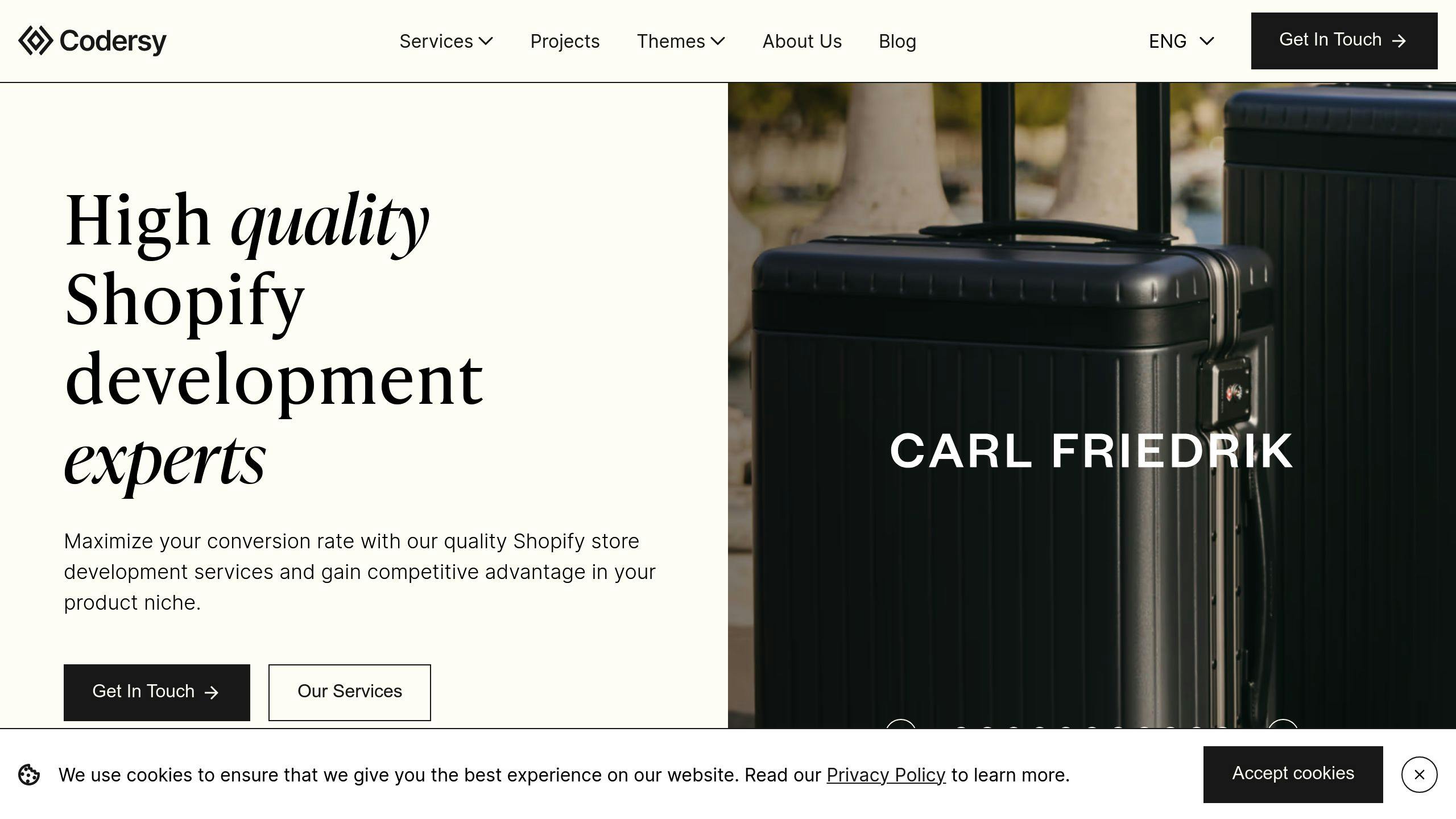
Codersy takes a structured approach to Shopify Plus migrations, focusing on accuracy, performance, and maintaining your store’s SEO. They tackle the key areas of testing, ensuring everything works as it should while keeping your store functional and your customers happy.
Their team uses advanced tools and custom solutions to handle even the toughest migration challenges. From ensuring all integrations work properly to adapting custom features for Shopify Plus, Codersy has it covered. They also run thorough validation processes to eliminate errors and ensure a smooth data transfer.
Here’s an example: Codersy migrated a mid-market retailer to Shopify Plus, keeping 100% of their order history intact and improving page load times by 15% post-migration. This success stems from their well-organized process:
- Pre-Migration Assessment: They analyze your data structure, check integration compatibility, and map out any custom feature requirements.
- Implementation and Testing: Codersy performs step-by-step testing to ensure accurate data transfer, develops custom solutions as needed, and continuously validates the process.
- Performance Optimization: They improve site speed, verify SEO performance, and make sure all integrations are working properly.
Summary and Final Thoughts
In 2025, moving to Shopify Plus successfully depends on thorough testing, maintaining data accuracy, and working with experts. Testing product data, customer details, order history, and SEO elements is key to avoiding errors, ensuring smooth operations, and keeping customer trust intact.
Looking at the strategies discussed earlier, successful migrations tend to follow consistent practices. Here's a breakdown of factors that influence migration success:
| Key Factor | Business Impact |
|---|---|
| Testing & Performance Monitoring | 📈 Fewer errors and better operational efficiency |
| Expert Assistance | 🛠️ Easier transitions with minimal technical challenges |
| Post-Launch Adjustments | 📊 Continued growth and happier customers |
It’s important to remember that the work doesn’t stop once the migration is complete. Ongoing monitoring and fine-tuning are crucial for maintaining success over time. By prioritizing testing and relying on experienced professionals, businesses can enhance store performance and keep customers satisfied.
For merchants planning a Shopify Plus migration, the takeaway is simple: dedicate time to proper testing, collaborate with seasoned experts, and focus on both immediate needs and long-term growth. Partnering with experienced professionals ensures these critical aspects are handled effectively, helping businesses stay on track during and after the migration process.


