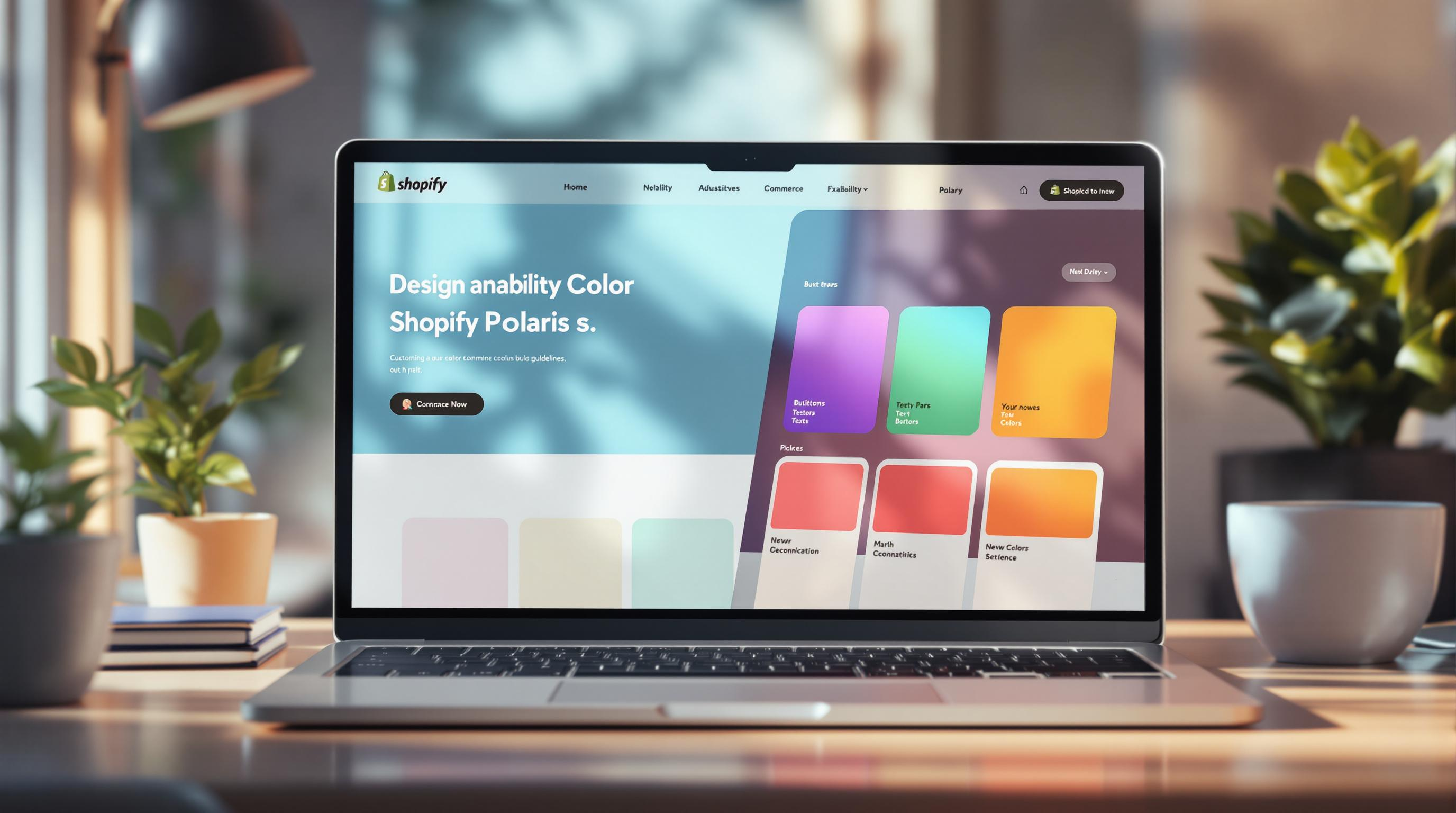By Mladen Terzic
Shopify UI/UX & Design
4th Jun 2025
8 min read
Shopify Mobile Optimization Checklist
A comprehensive checklist covering responsive design, navigation, performance, content, and updates to ensure your Shopify store excels on mobile devices.

Want to boost your Shopify store conversions on mobile? Start by making your site mobile-friendly. With over half of online shopping happening on phones, a poorly optimized mobile experience can hurt your sales and rankings. Here's what you need to focus on:
- Responsive Design: Use mobile-ready Shopify themes and test across devices.
- Navigation: Simplify menus, use sticky headers, and make buttons easy to tap.
- Performance: Optimize images, clean up code, and run speed tests.
- Content: Ensure readable fonts, avoid intrusive pop-ups, and test user interactions.
- Updates: Regularly update your theme and monitor mobile user behavior.
Pro Tip: Tools like Google PageSpeed Insights and experts like Codersy can help fine-tune your store for seamless mobile shopping.
How to Make A Shopify Store Mobile Friendly

Responsive Design Basics for Shopify Themes
Responsive design is key to creating a mobile-friendly Shopify store. It ensures your website adjusts smoothly to different screen sizes, offering a great shopping experience whether customers are using a phone, tablet, or desktop.
Pick a Mobile-Ready Shopify Theme
When choosing a theme for your store, go for one that’s designed with mobile users in mind. A good mobile-ready theme includes features like flexible grids, touch-friendly menus, properly scaled images, and text that's easy to read without zooming.
Customize Mobile Styles with Media Queries
Media queries let you tweak how your store looks on different devices. Here's an example of CSS code that stacks product cards vertically for better usability on smaller screens:
@media only screen and (max-width: 749px) {
#shopify-section-1621793322c8b7c626 .small--one-half {
width: 100% !important;
}
}
This approach helps create a cleaner, more user-friendly layout for mobile shoppers. Pay close attention to key details like navigation menus, button sizes, font readability, and image placement.
Test Across Multiple Devices
Testing your store on different devices is crucial to ensure everything works as it should. Use tools like BrowserStack or test on actual devices to catch issues like horizontal scrolling, misaligned elements, or slow image loading. Check for consistent layout, smooth navigation, fast-loading visuals, and easy-to-read text across all screens.
If coding or customizing feels overwhelming, you can always turn to experts like Codersy. Their team specializes in custom Shopify themes and can fine-tune your store's mobile experience for top performance.
Once your design is responsive, it's time to focus on optimizing navigation to make browsing effortless for mobile users.
Improving Navigation for Mobile Users
After ensuring your design works well on all screen sizes, it's time to fine-tune navigation for mobile users. A smooth, user-friendly navigation experience is key to keeping shoppers engaged and boosting conversions on your Shopify store.
Simplify Menus for Mobile Screens
Menus on mobile devices should be easy to navigate. Focus on keeping them clean by placing the most important categories at the top. Use collapsible dropdowns for subcategories to save space, and include utility options like the cart and search as sticky icons for quick access. Many Shopify themes already support touch-friendly dropdown menus that expand with a tap, making it simple for users to browse.
Use Sticky Headers for Quick Navigation
Sticky headers ensure that key navigation elements – like your logo, menu, search bar, and cart – stay visible as users scroll. Keep these headers slim to avoid blocking too much content, and make sure they perform smoothly across all devices. This feature is especially helpful for mobile shoppers who need fast access to essential tools.
If your store has more complex navigation needs, working with a developer can help you create custom solutions that work seamlessly on mobile while staying aligned with your store's design and functionality.
Once your navigation is streamlined, it's time to focus on ensuring top performance for mobile users.
sbb-itb-6dc743d
Boosting Mobile Performance
Mobile performance plays a critical role in the success of your Shopify store. Here are some practical ways to optimize it.
Optimize Images for Faster Loading
Images can make or break your mobile loading times. Compress your images using tools like Shopify's image optimizer or TinyPNG to reduce file size without compromising quality. Aim for the following file sizes:
- Product photos: Use JPEG, max 200KB
- Logos: Use PNG or SVG, max 100KB
- Banners: Use JPEG, max 300KB
Additionally, implement lazy loading for images that appear below the fold to improve initial load times.
Clean Up and Minify Your Code
Streamline your site's performance by removing unused CSS and JavaScript. Minifying your code can make it more efficient, leading to faster load times and reduced bounce rates [2].
Run Speed Tests for Mobile Pages
Tools like Google PageSpeed Insights and GTmetrix can help you spot performance issues. Focus on these key metrics:
- First Contentful Paint (FCP): Measures how quickly content starts to appear.
- Time to Interactive (TTI): Tracks when the page becomes fully interactive.
- Cumulative Layout Shift (CLS): Evaluates the stability of your page layout.
For more advanced speed improvements, consider working with specialists like Codersy, who are experienced in Shopify page optimization. Faster load times not only enhance user experience but can also lead to higher conversion rates.
Once your performance is fine-tuned, you can shift focus to improving content and interactions for a smooth mobile shopping experience.
Improving Mobile Content and User Interaction
Mobile users need buttons that are easy to tap without accidentally hitting nearby elements. To achieve this, design buttons that are at least 44x44 pixels. Place essential buttons like "Add to Cart" and "Checkout" in accessible locations, such as the screen's bottom or within a sticky header for convenience [1].
Button Placement and Sizing
| Button Location | Recommended Size |
|---|---|
| Primary CTAs | 44x44px minimum |
| Navigation Menu | 48x48px minimum |
| Product Actions | 44x44px minimum |
Use Readable Font Sizes
Readable text ensures visitors stay engaged on your mobile site. Follow these typography tips for better readability:
- Set body text to at least 16px.
- Use line spacing of 1.5x the font size and keep paragraph width under 75 characters.
- Stick to clear, easy-to-read fonts, like system defaults [1].
Avoid Disruptive Pop-Ups
Full-screen pop-ups can frustrate users. Instead, opt for less intrusive options like:
- Small, dismissible banners.
- In-line notifications within the content flow.
- Bottom-sheet modals that slide up.
- Delayed triggers based on user engagement [1].
For necessary pop-ups, such as email sign-up forms, follow these mobile-friendly practices:
| Element | Best Approach |
|---|---|
| Timing | Show after 30+ seconds or 50% scroll |
| Size | Keep within 75% of screen size |
| Dismissal | Include a clear 'X' button (minimum 30x30px) |
| Format | Use a single input field with a clear CTA |
Test Across Devices
Keep your content simple and interactions smooth. Regularly test your site on various devices and screen sizes to ensure your improvements work consistently for all users [2]. This way, your mobile experience remains user-friendly and effective.
Extra Tips for Mobile Optimization
Making your Shopify store mobile-friendly isn’t a one-time task. It requires consistent updates and attention to detail to ensure a smooth experience for mobile users.
Keep Your Shopify Theme Up to Date
Updating your Shopify theme is crucial for better mobile performance. These updates often include improvements to compatibility, faster load times, enhanced security, and added features. Staying on top of this ensures your store meets the latest mobile standards and stays secure [1].
Monitor Mobile User Behavior
Understanding how mobile users interact with your site can uncover areas that need work. Tools like Google Analytics and Shopify Analytics help you track key metrics such as load times, user flow, mobile conversion rates, and exit points. For instance, if a product page has a high bounce rate, it might need adjustments to improve engagement [3].
Leverage Accelerated Mobile Pages (AMP)
AMP can make a big difference in how your store performs on mobile devices. It speeds up loading times, improves SEO, reduces bounce rates, and increases conversions. To fully benefit, focus on streamlined layouts and prioritize essential content [3].
| AMP Feature | Benefit |
|---|---|
| Faster Loading | Better user experience |
| Improved SEO | Higher search rankings |
| Reduced Bounce Rates | More engaged visitors |
| Increased Conversions | Higher sales potential |
"Implementing AMP can positively impact SEO by improving page load speeds and enhancing mobile user experience, which are key ranking factors. Google's algorithm favors mobile-friendly and fast-loading pages, which can lead to better search rankings for Shopify stores that implement AMP."3
Conclusion: Steps to a Mobile-Friendly Shopify Store
Having a Shopify store that works well on mobile devices is crucial in today's eCommerce landscape. Mobile-friendly websites enjoy a 26% boost in conversion rates, making it a key factor for success 1.
Here are the main areas to focus on for better mobile performance:
| Focus Area | Why It Matters |
|---|---|
| Responsive Design | Ensures your store looks great on any device. |
| Navigation | Makes it simple for customers to find what they need. |
| Performance | Faster load times keep visitors engaged. |
| Content | Easy-to-read and interact with on smaller screens. |
| Updates | Keeps your store aligned with changing trends. |
Improving your store for mobile isn't a one-time task. Regular testing and updates will help you stay ahead of the curve. If you want expert help, companies like Codersy specialize in creating custom themes and optimizing performance to ensure your store delivers a top-notch mobile experience.