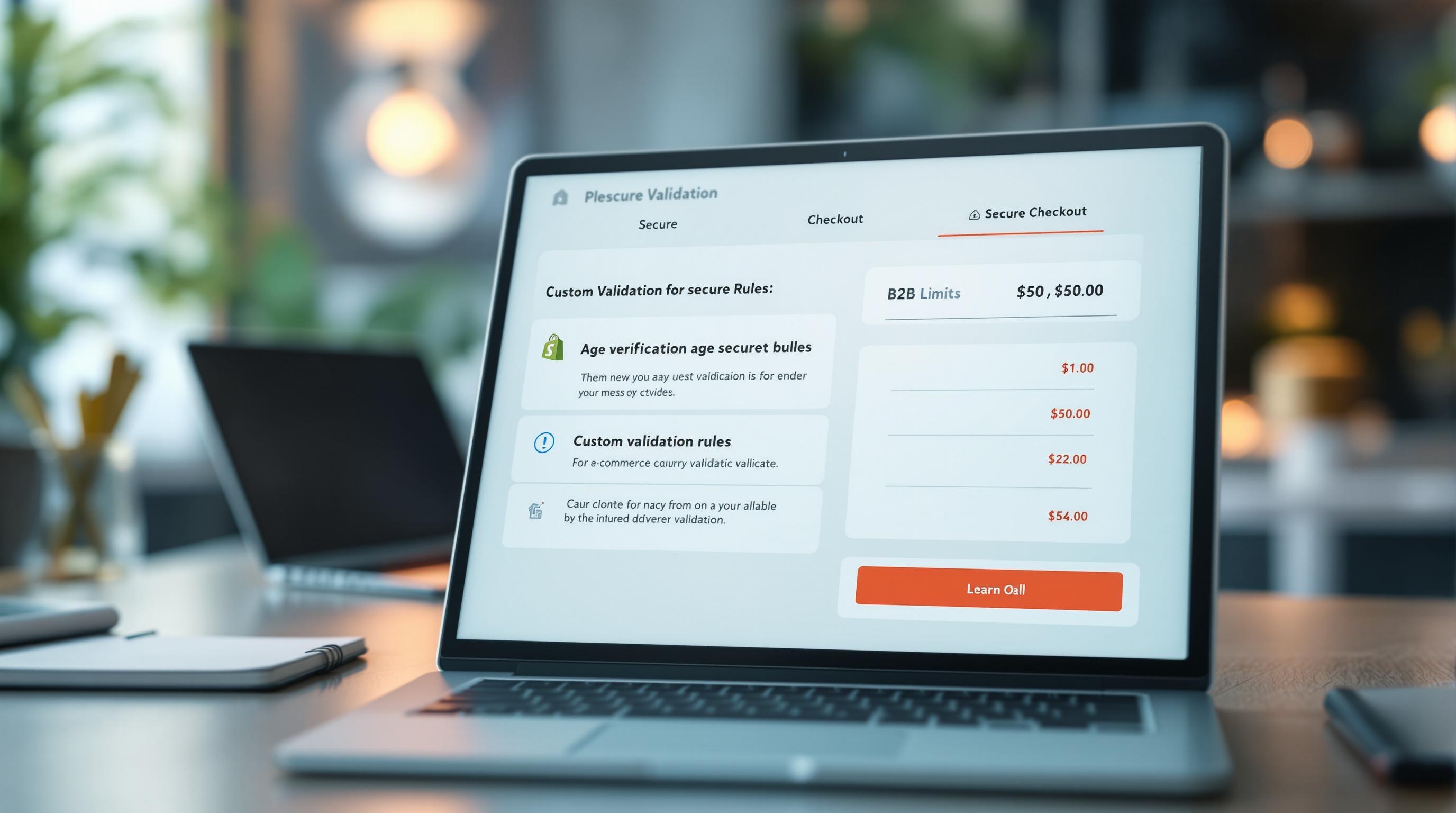By Mladen Terzic
Shopify API & Development Best Practices
13th Jun 2025
6 min read
Building Scalable Shopify Apps: Key Principles
Discover the fundamentals of scalability for Shopify Plus apps, including architecture, performance optimization, and future-readiness strategies.

Want your Shopify app to handle growth seamlessly? Scalable apps are critical for managing high traffic and large transactions without slowing down. Here's what you need to know:
- Scalability Essentials: Focus on architecture, performance optimization, and future planning.
- Shopify Plus Features: Offers tools like advanced APIs, headless architecture, and high-performance hosting.
- Challenges: Managing traffic spikes, large datasets, and maintaining speed with added features.
- Best Practices:
- Modular architecture with efficient database design.
- Use caching, lazy loading, and optimized API calls.
- Stay updated with Shopify’s API changes and standards.
Building Scalable Apps
What Scalability Means for Shopify Plus Apps
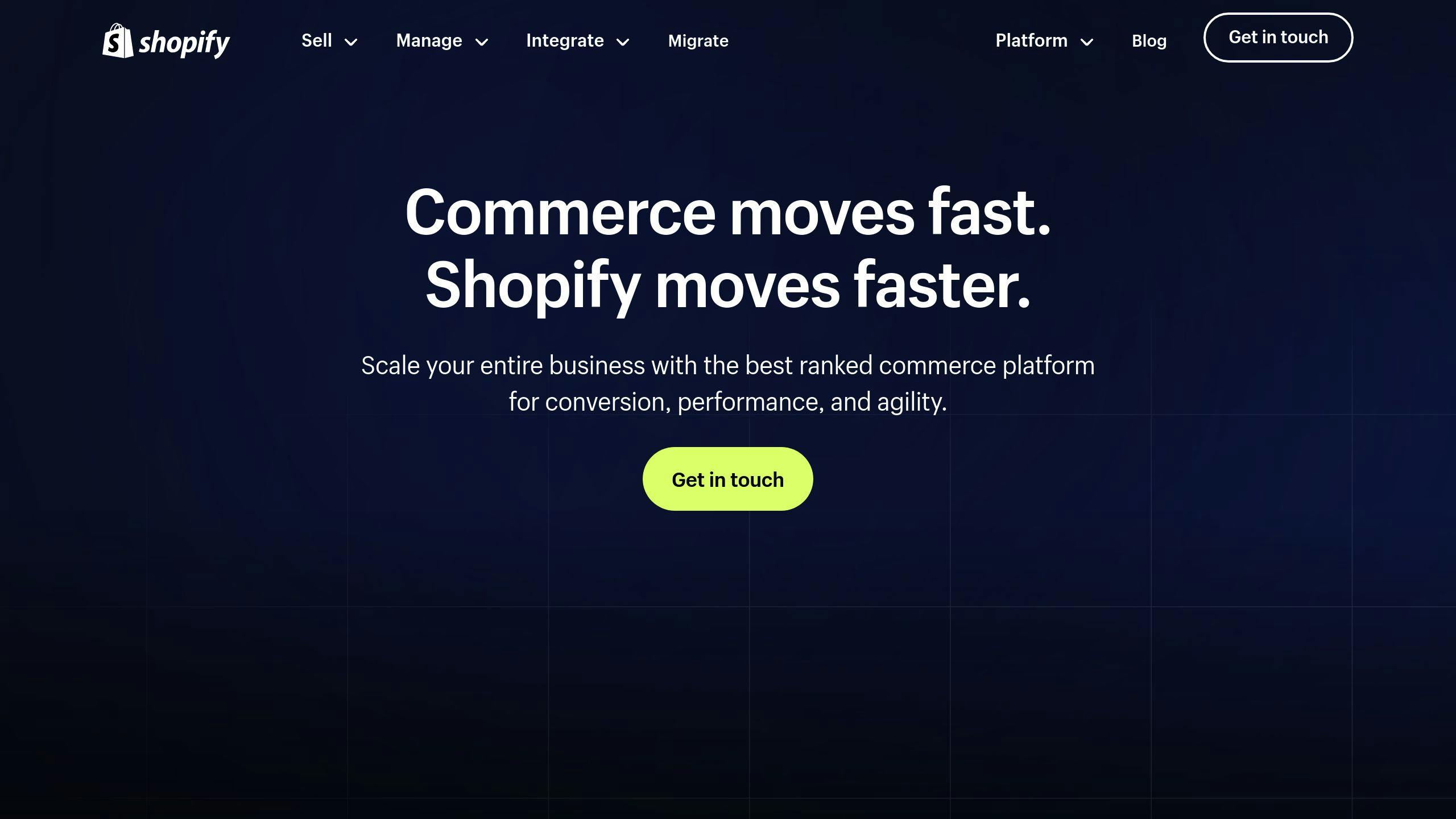
In Shopify app development, scalability refers to the ability of apps to handle growing traffic, data, and user interactions without losing performance. This becomes especially important during busy periods like seasonal sales or rapid business growth.
Key Features of Shopify Plus
Shopify Plus offers enterprise-level infrastructure and tools designed to support scalable app development:
| Feature | What It Offers |
|---|---|
| High-Performance Hosting | 99.99% uptime with no bandwidth limits |
| Multi-Channel Support | Seamless integration across multiple sales channels |
| Advanced API Access | APIs for automating complex tasks |
| BaaS Architecture | Flexible Backend-as-a-Service setup |
Shopify Plus also includes 24/7 support, integrations with ERPs and PIMs, and a headless architecture for more customization. These features enable developers to create apps that perform well under demanding conditions [7].
"It's very scalable, to a point, and almost infinitely more scalable than it was two or three years ago" [6].
Challenges in Scaling Shopify Apps
Developers encounter several hurdles when creating scalable Shopify apps:
- Managing Traffic: Maintaining performance during peaks requires smart caching and optimized database queries [3].
- Handling Large Data: Efficiently process big datasets with well-designed databases and streamlined queries [1].
- Optimizing Performance: Balance added features with efficient use of Shopify Plus’s API resources [1].
Tools like Launchpad and Flow help manage high-volume tasks when paired with caching and optimized architecture [3].
Principles for Building Scalable Shopify Apps
Creating scalable Shopify apps requires focusing on architecture, performance, and future-readiness. Here’s how to integrate these elements:
Building a Strong App Architecture
| Architectural Component | Strategy |
|---|---|
| Service Structure | Divide into independent, scalable modules |
| API Integration | Use efficient Shopify API patterns |
| Database Design | Create schemas with proper indexing |
| Cloud Infrastructure | Opt for elastic platforms like AWS or Google Cloud |
Boosting App Performance
- Use lazy loading to defer resource loading.
- Cache frequently accessed data.
- Batch API calls and implement pagination.
- Write efficient queries and add proper indexing.
Preparing for Future Growth
- Stay aligned with Shopify API updates and standards.
- Use flexible data models that can evolve.
- Regularly test and monitor performance.
- Ensure compatibility with Shopify’s ecosystem and leverage headless architecture [2].
sbb-itb-6dc743d
Best Practices for Shopify App Development
Working with Certified Shopify Plus Agencies
| Aspect | Agency Advantage |
|---|---|
| Technical Expertise | In-depth Shopify Plus architecture knowledge |
| Platform Updates | Proactive adaptation to new features |
| Custom Solutions | Tailored to business needs |
Agencies like Codersy complement developer skills in headless and performance optimization.
Using Shopify's Liquid and APIs Effectively
"Shopify Plus is much more scalable than it was two or three years ago... If you're a growth or mid-market DTC brand, there's a very high probability that Shopify Plus is the most performant and best value-for-money digital commerce platform available to you" [6].
- Utilize GraphQL for efficient data querying.
- Apply rate limiting and pagination.
- Leverage webhooks for real-time updates.
- Ensure strong authentication and error handling.
Conclusion
Scalable Shopify apps require a strong foundation, efficient performance, and future readiness. Shopify Plus tools and headless support make it possible to handle enterprise-level growth [2].
Additional Learning Resources
Shopify Developer Documentation
| Resource | Contents |
|---|---|
| API Docs | REST & GraphQL usage |
| Developer Tools | CLI, SDKs, environments |
| Best Practices | Performance & security tips |
Codersy Services
| Service Area | Focus |
|---|---|
| Custom Apps | Tailored business solutions |
| Headless Dev | Modern architectures |
| Technical SEO | Search visibility |
| Speed Opt | Fast load times at scale |