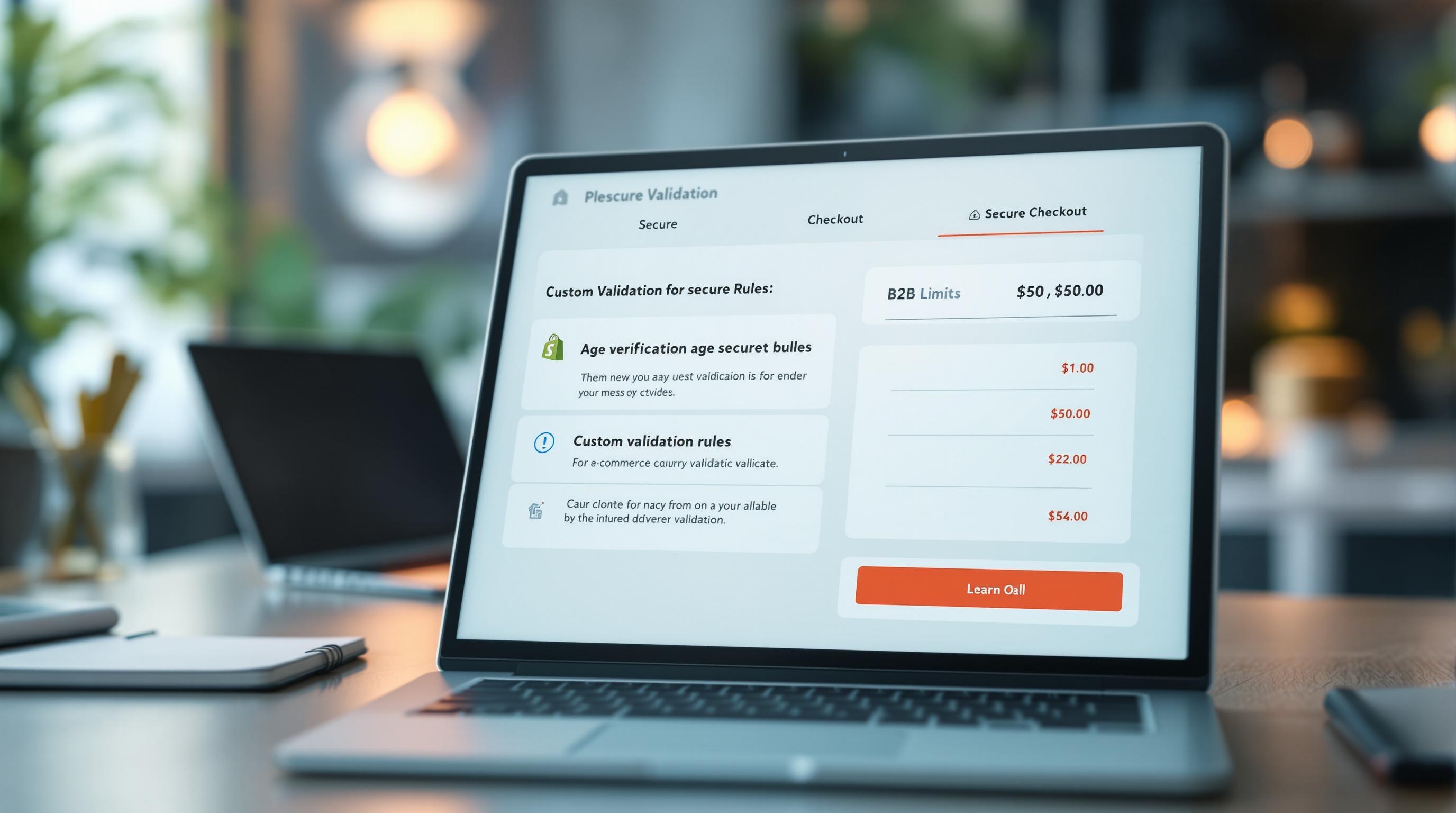By Mladen Terzic
Shopify API & Development Best Practices
25th Jun 2025
7 min read
Custom Checkout Validation with Shopify Functions
Discover how Shopify Functions enable server-side checkout validation—limiting order quantities, enforcing business rules, and providing real-time feedback to reduce cart abandonment and boost security.
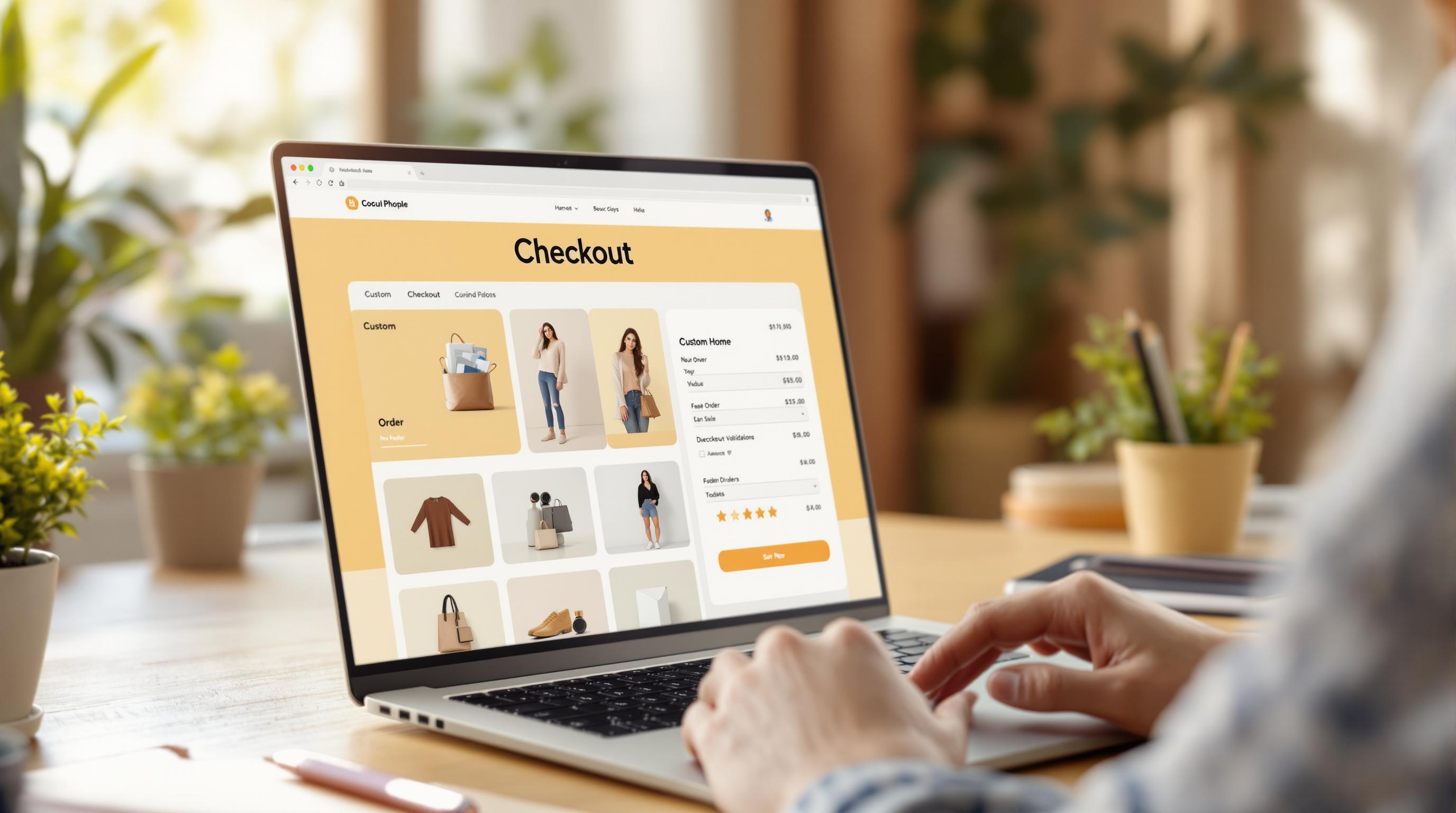
Custom checkout validation in Shopify allows you to create specific rules to improve the checkout process, enhance security, and enforce business policies. Shopify Functions enable server-side validations for tasks like limiting order quantities, restricting product combinations, or verifying discount code criteria. Here's what you need to know:
-
Why Use It?
- Reduce cart abandonment with early issue detection.
- Enforce business rules like shipping restrictions or order limits.
- Boost security with server-side checks.
- Improve customer experience with instant feedback.
-
How It Works:
- Client-Side Validation: Quick checks like form field formats.
- Server-Side Validation: Advanced rules using Shopify Functions.
-
Use Cases:
- Shipping rules (e.g., delivery region limits).
- Order management (e.g., inventory-based restrictions).
- Customer-specific rules (e.g., membership verification).
-
Implementation Steps:
- Generate a Shopify Function using Shopify CLI.
- Write validation logic in JavaScript or Rust.
- Test with sample carts and deploy.
Shopify Plus users can unlock advanced customization options, including fraud detection and personalized checkout flows. Partnering with experts may help fine-tune these setups for better performance and scalability.
How to build Shopify cart and checkout validation functions

Basics of Checkout Validation
Checkout validation ensures transactions meet specific standards before they're finalized, improving both security and the overall shopping experience. Shopify provides two types of validation: client-side and server-side, each serving distinct purposes:
| Validation Type | Best Used For | Security Level |
|---|---|---|
| Client-Side | Validating form fields, giving instant user feedback, checking simple data formats | Basic |
| Server-Side | Handling complex rules, verifying payments, checking inventory | High |
Client-side validation happens in the browser, offering instant feedback to users. However, it can be bypassed and shouldn't be relied on for critical checks. Server-side validation, powered by Shopify Functions, ensures data accuracy and enforces essential business rules.
Common Use Cases for Custom Validation
Custom validation helps businesses meet specific needs in key areas:
Shipping Rules
- Limit delivery regions
- Validate order quantities
- Ensure compliance with shipping provider requirements
Order Management
- Set minimum or maximum order limits
- Enforce rules for specific product combinations
- Apply inventory-based restrictions
Customer-Specific Rules
- Confirm membership status for discounts
- Check purchase history
- Implement personalized pricing
Shopify Functions’ buyerJourneyStep field allows you to apply validation rules at specific points during checkout. For example, using the “CHECKOUT_INTERACTION” stage ensures timely checks without disrupting the customer experience [2].
When designing validation rules, it's crucial to balance ease of use with security. Use client-side validation for quick feedback but rely on server-side validation for critical rules to prevent tampering.
Next, we’ll dive into how to implement these validation rules with Shopify Functions.
How to Create Custom Checkout Validation
Now that you've got the basics of checkout validation down, here's how to implement these rules using Shopify Functions.
Setting Up a Shopify Function
Start by generating your function. Navigate to your app directory and use the Shopify CLI with the shopify app dev command to initialize a new Shopify app project.
When building your validation function, you can choose between JavaScript and Rust:
| Language | Benefits |
|---|---|
| JavaScript | Familiar syntax, easier to pick up |
| Rust | Faster performance, stronger typing |
Writing Validation Logic with GraphQL
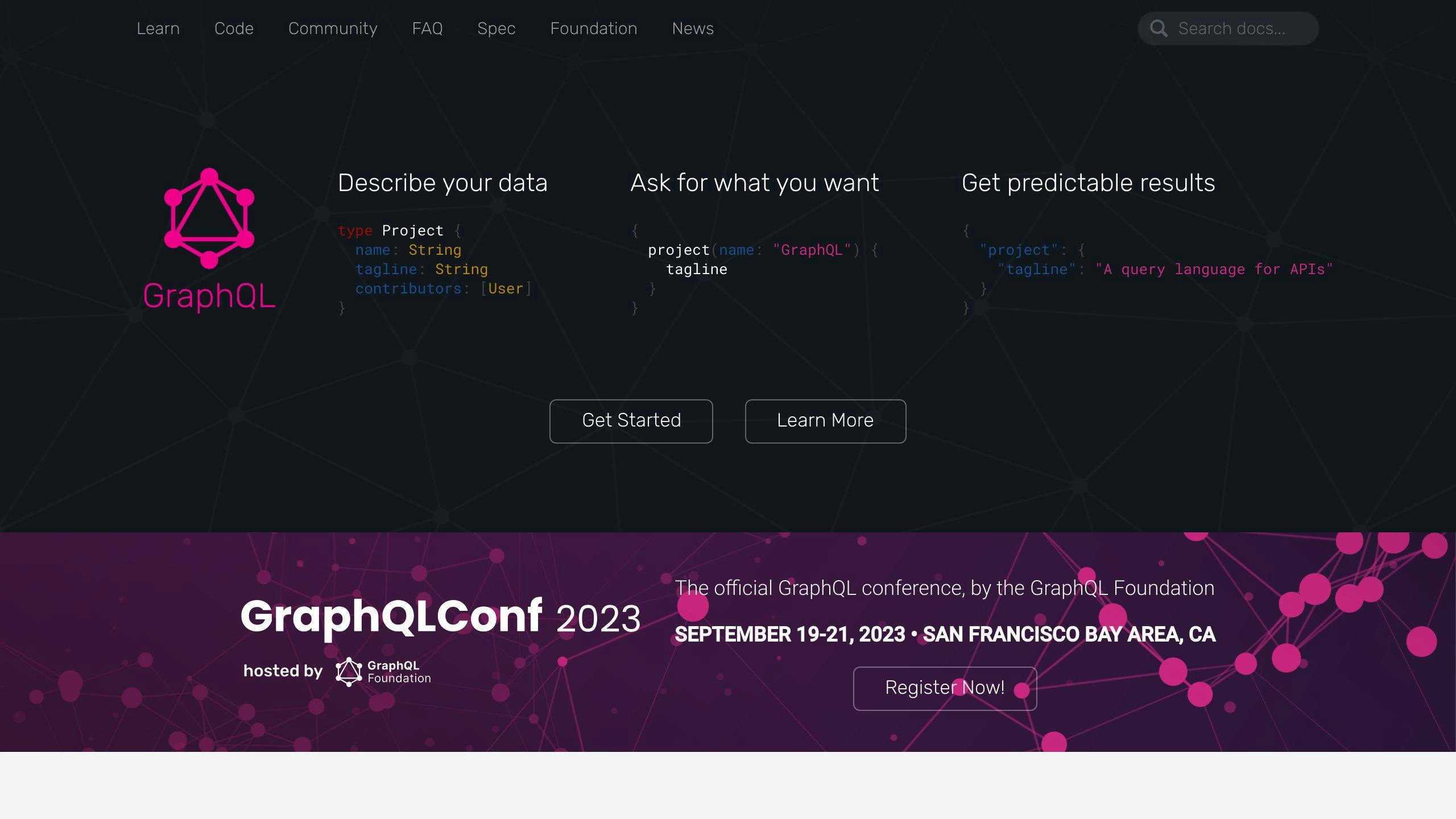
Define your input parameters in a run.graphql file. This file will outline the data your function validates. GraphQL queries let you access specific data based on your needs.
Your validation function can handle checks like:
- Customer order history
- Cart subtotal requirements
- Product-specific rules
- Shipping limitations
Deploying and Enabling the Function
Testing Phase
- Create test carts to match your validation conditions.
- Verify that error messages appear correctly.
- Ensure the function blocks invalid checkouts as expected.
Deployment Phase
- Set up error handling to either block or allow checkouts when validation fails.
- Deploy the function using Shopify CLI and enable it in your store's checkout settings.
- Monitor its performance after deployment to confirm it runs smoothly and doesn't hinder the checkout process.
For more complex setups, especially on Shopify Plus stores, consider working with experienced developers. They can help fine-tune your validation logic to strike the right balance between security and customer experience. Once everything is deployed, focus on optimizing your function for seamless integration into your store's checkout flow.
sbb-itb-6dc743d
Tips for Effective Checkout Validation
Handling Errors and User Messages
When validation issues arise, give users clear, actionable feedback. For example: “Your account requires an active membership to complete this purchase. Click here to upgrade your membership status.” Real-time validation can spot problems early, making the process smoother with inline error messages and detailed guidance as needed.
Testing and Debugging Validation Rules
Careful testing is key to making sure validation rules improve the checkout process without creating unnecessary obstacles. Use tools like Shopify CLI to analyze function execution and debug logs, helping you identify and fix issues before they affect customers [2].
Designing for Scalability and Performance
To handle complex validation efficiently, especially as your store grows, consider using Rust for its performance benefits. For stores with advanced validation needs, metafields offer a practical way to store and retrieve customer-specific data [3].
| Factor | Implementation Strategy | Impact |
|---|---|---|
| Validation Timing | Use the buyerJourneyStep field |
Ensures rules execute only when needed |
| Data Storage | Use metafields for complex logic | Reduces unnecessary API calls |
| Code Efficiency | Implement server-side validation | Boosts security without slowing down |
Advanced Options for Shopify Plus Users
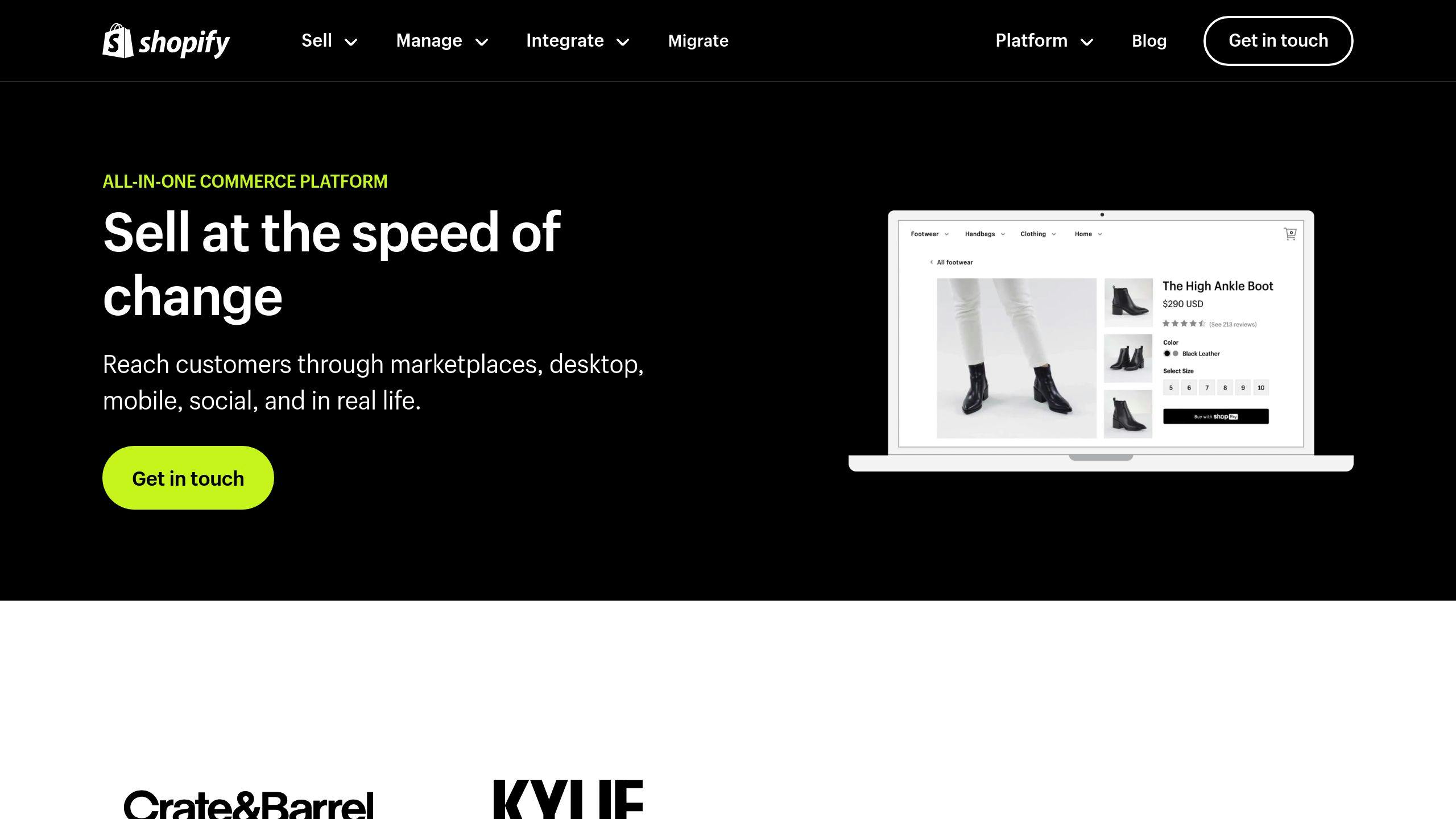
Using Shopify Plus for Advanced Customization
Shopify Plus offers tools for businesses to create more sophisticated checkout processes. One standout feature is advanced checkout validation, which benefits from higher API limits and better API access compared to standard Shopify plans. This makes it possible to handle tasks like validating product combinations or identifying fraudulent activity during checkout.
Another major perk is support for headless commerce setups, which allows businesses to fully customize their checkout experience. With this setup, you can implement validation rules that work seamlessly with the following:
| Feature | Capability | Business Impact |
|---|---|---|
| Custom Payment Gateways | Integrate specialized payment processors | Boosts payment security and flexibility |
| Advanced Fraud Detection | Real-time checks against fraud patterns | Reduces chargebacks and financial risks |
| Complex Product Rules | Validate multi-product purchases | Helps with better inventory management |
| Customer Segmentation | Validate purchases for specific groups | Enables targeted selling strategies |
Partnering with Experts Like Codersy
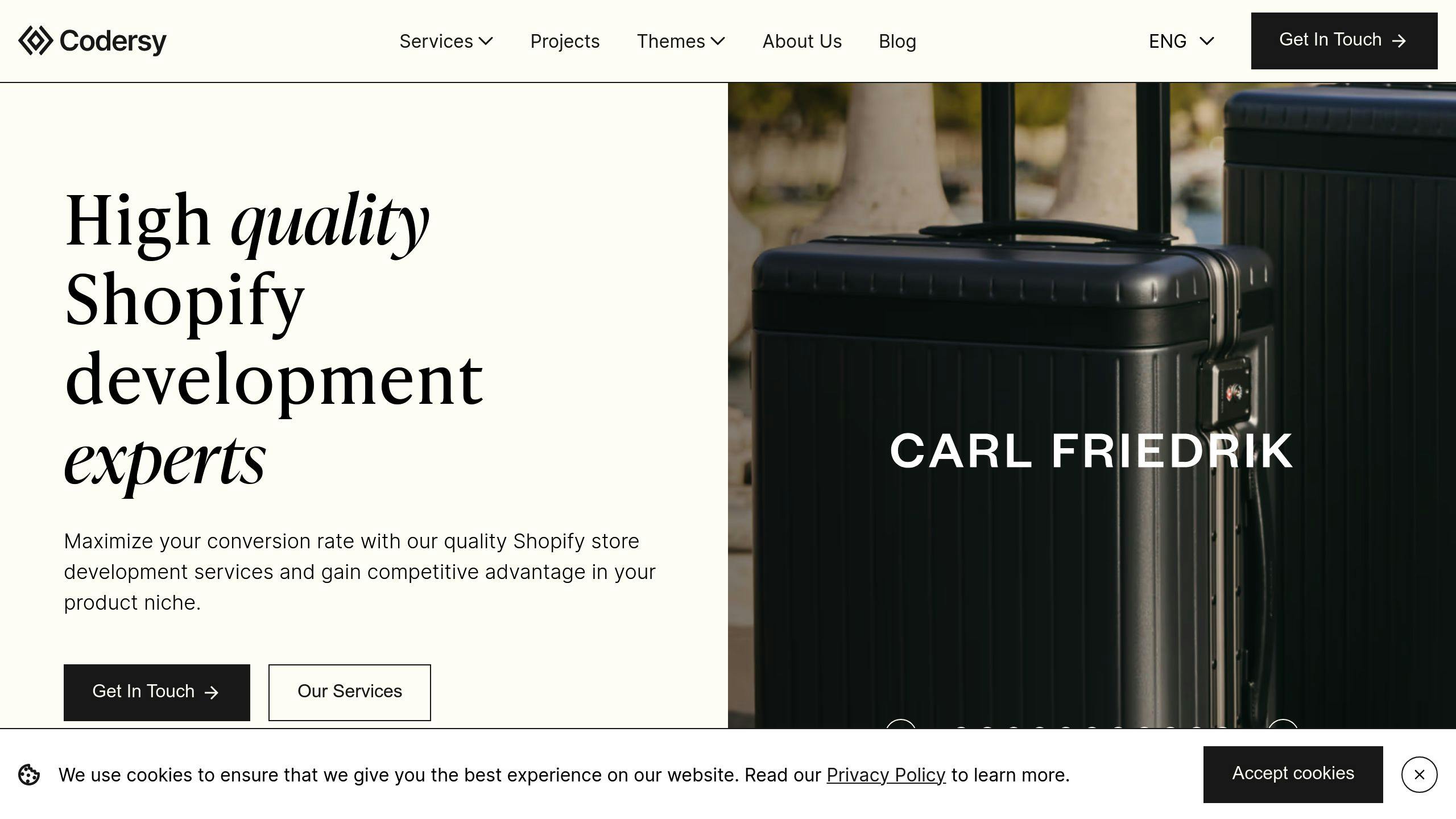
To make the most of these advanced features, working with experienced professionals can be a game-changer. Agencies like Codersy specialize in Shopify Plus projects and can help businesses implement tailored solutions for their unique validation requirements.
- Custom Theme Optimization: Designing themes that seamlessly incorporate validation rules.
- Headless Commerce Development: Building advanced workflows for a fully customized checkout experience.
- Technical Integrations: Merging validation rules with existing business processes.
Conclusion: Summary and Next Steps
Now that you have the tools and strategies at your disposal, it's time to make the most of them and move forward with implementation.
Why Custom Checkout Validation Matters
Shopify Functions allow you to create tailored checkout validation processes that meet your business's specific needs. This means you can improve security, ensure compliance, and provide a smoother experience for your customers. Whether it's preventing errors, protecting against fraud, enforcing business rules, or offering real-time feedback, these functions help streamline operations and keep customers happy.
Helpful Resources to Get You Started
- Shopify's Cart and Checkout Validation Functions guide offers detailed technical documentation and examples to help you understand the process [1].
- The Shopify CLI is your go-to tool for testing and debugging validation rules [2].
- If you need expert help, agencies like Codersy specialize in creating custom validation rules, integrating systems, and optimizing performance.
FAQs
How do I create a validation in Shopify?
To set up a validation, navigate to Settings > Checkout, add a rule under Checkout Rules, and link it to your deployed function [1].
What's the difference between validation types?
Client-side validation is used for straightforward checks, like ensuring email formats are correct. On the other hand, server-side validation is more secure and handles complex rules, such as verifying order history or preventing fraud [1].
Common validation scenarios
One example of custom validation is confirming a customer's membership status before checkout. This often involves combining server-side validation with UI extensions to display error messages when needed [3].
- Use the Storefront API to test different checkout conditions and confirm validation rules are functioning properly.
- Keep an eye on checkout speed and overall performance.
- Offer clear, actionable error messages to customers.
- Stick to Shopify's guidelines to avoid hitting system limitations [1].