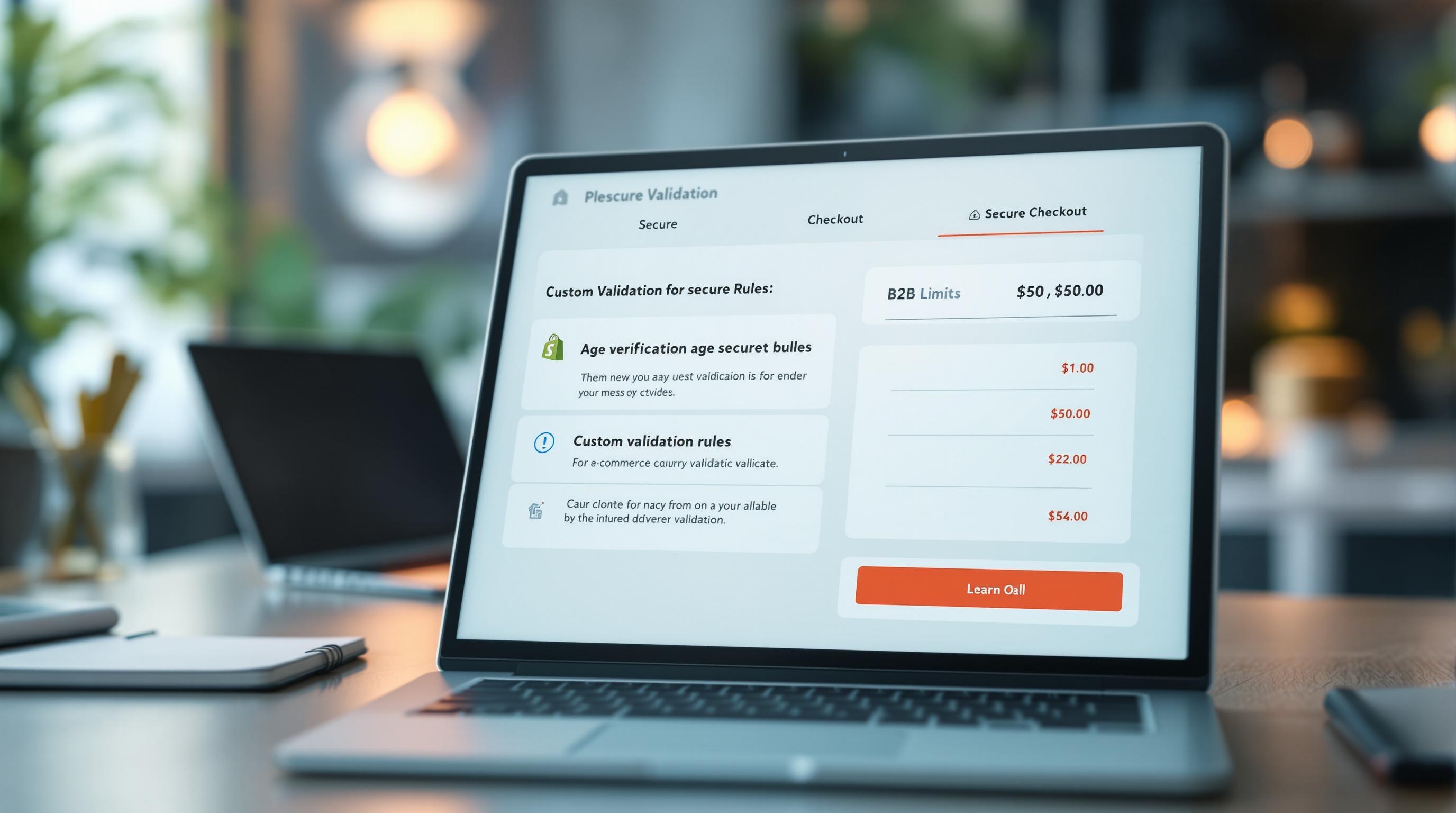By Mladen Terzic
Shopify API & Development Best Practices
2nd Jun 2025
6 min read
Shopify App Store Guidelines: Key Requirements
A concise overview of Shopify App Store requirements—from API integration through UX design to legal compliance.
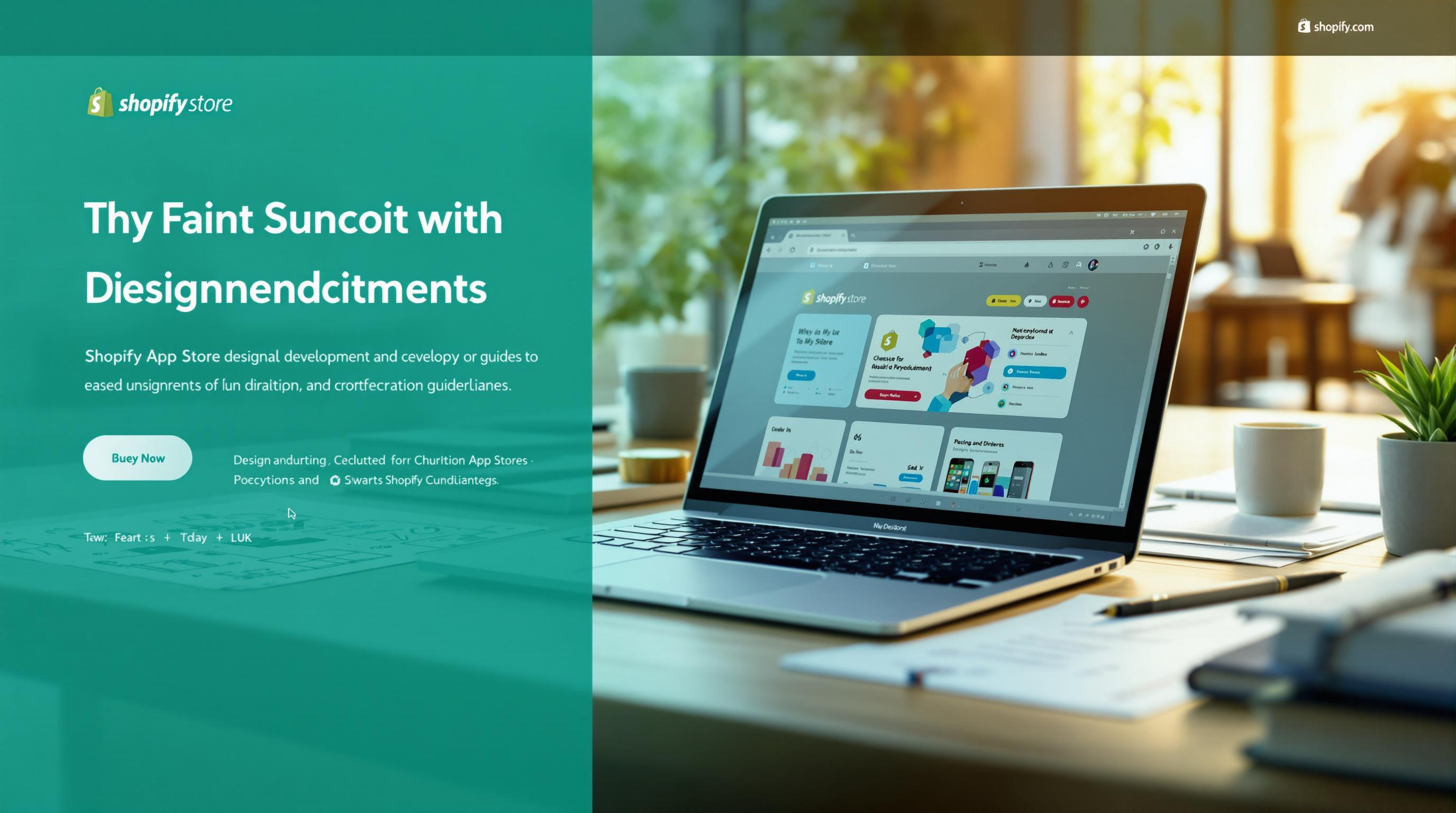
Want your Shopify app approved quickly? Here’s what you need to know:
Shopify’s App Store guidelines focus on creating secure, high-performing, and user-friendly apps. To get your app approved, you need to meet strict technical, design, and compliance standards. Here’s a quick breakdown:
- Technical Requirements: Use Shopify APIs correctly (OAuth, webhooks, etc.), maintain fast response times (<500 ms for 95 % of requests), and ensure your app doesn’t reduce store performance (Lighthouse score drop <10 %).
- Design Standards: Follow Shopify’s Polaris design system for clean, accessible interfaces. Test your app for compatibility across devices and themes.
- Compliance Rules: Adhere to privacy laws like GDPR and CCPA, and follow Shopify’s Partner Program Agreement and Acceptable Use Policy.
- Submission Checklist: Provide detailed documentation, support resources, and ensure your app is stable, secure, and easy to install.
Key Tip: Test thoroughly before submitting to avoid rejection. Agencies like Codersy can help you meet Shopify’s requirements for a smoother approval process.
Ready to dive deeper? Let’s break it down step by step.
Publishing your App to the Shopify App Store

Technical Rules for Shopify Apps
Shopify enforces strict technical standards to ensure apps perform well and maintain security. These guidelines help developers create reliable applications that merchants can depend on.
Recommended Programming Tools
For app development, Shopify suggests using Ruby on Rails and React. These tools align well with Shopify's infrastructure and deliver consistent results [1].
Using Shopify APIs
When integrating with Shopify's APIs, proper implementation is crucial for smooth functionality. Key requirements include:
| API Integration Requirement | Purpose |
|---|---|
| OAuth Authentication | Secures authorized access to merchant store data |
| Rate Limiting Compliance | Prevents server overload |
| Webhook Management | Keeps data synchronized in real time |
| Error Handling | Manages failures without disrupting functionality |
Security and Performance Guidelines
To safeguard merchant data and ensure platform security, apps must include encryption, limit permissions, follow industry-standard practices, and apply regular updates [1][3].
Apps are also required to maintain store performance. Specifically, they should not reduce Lighthouse scores by more than 10 points [2]. Developers should test for speed, stability, and compatibility throughout the development process to meet Shopify’s performance benchmarks.
During the app review process, Shopify evaluates performance by analyzing Lighthouse scores for key store pages, such as the home page and frequently visited product pages [2]. These measures ensure apps meet Shopify's high standards for reliability and efficiency.
Next up: focusing on delivering a user-friendly and seamless experience for merchants and their customers.
Design and User Experience Guidelines
Shopify's Polaris design system is the backbone of well-designed apps, ensuring they look professional and are easy to use. Not following these standards can lead to app rejection during Shopify's review process.
Creating Simple and Clear Interfaces
When designing your app's interface, keep these key elements in mind:
| Design Element | What to Do |
|---|---|
| Typography | Use clear, readable fonts as outlined in Polaris guidelines. |
| Navigation | Create an intuitive menu structure with consistent navigation patterns. |
| UI Components | Stick to standard Polaris components for familiar and predictable interactions. |
| Branding | Ensure your design aligns with Shopify's overall style and professionalism. |
| Accessibility | Follow WCAG 2.1 standards to make your app usable for everyone. |
Avoid cluttered layouts and improper use of admin UI blocks, as these are common reasons for rejection [1][2].
Making Apps Work Across Devices
Your app needs to perform well on all devices, from desktops to mobile phones.
| Requirement | Why It Matters |
|---|---|
| Flexible Layouts | Adjusts automatically to different screen sizes for smooth usability. |
| Media Queries | Ensures your app displays correctly on various devices. |
| Theme Compatibility | Works effortlessly with a wide range of Shopify themes. |
| Performance Optimization | Keeps your app running quickly, no matter the device. |
A consistent, error-free experience across devices is crucial for merchants [2]. Conduct thorough testing across multiple devices and themes to ensure everything functions as expected.
In addition to design, meeting compliance and legal standards is a vital step toward getting your app approved.
Compliance and Legal Requirements
Ensuring compliance is a must for getting your app approved in the Shopify App Store. Apps need to follow privacy laws and Shopify's policies to safeguard merchants and their customers.
Following Privacy Laws
Shopify apps must meet specific privacy regulations, which often require implementing key features:
| Regulation | Key Requirements | Implementation Needs |
|---|---|---|
| GDPR | Rights for data subjects, consent management | Webhook integration for handling data access and deletion requests |
| CCPA | Access to consumer data, opt-out options | Add opt-out forms and controls for data usage |
| PCI-DSS | Secure handling of payment data | Use encryption and secure payment processing methods |
To comply, apps should include tools for managing consent, securely processing payments, and handling data deletion. Encryption and secure coding practices are non-negotiable for meeting privacy laws like GDPR and PCI-DSS [1].
Meeting Shopify's Policies
"Making sure that every app in the app store is reliable starts with setting expectations with app developers early." – Shopify Blog, “Our Commitment to App Quality in the Shopify App Store” [3]
Your app must comply with Shopify's Partner Program Agreement and Acceptable Use Policy. Here's what that means:
| Policy Area | Requirements | Impact on Development |
|---|---|---|
| Intellectual Property | Avoid unauthorized use of trademarks or copyrights | Create original content and secure proper licensing |
| Data Handling | Be transparent about data collection practices | Provide clear documentation and user controls |
| Ethical Standards | Avoid deceptive practices or exploiting merchants | Use fair pricing and honest marketing strategies |
Be transparent about how your app collects, uses, and secures data. Include clear documentation on required permissions, security measures, and data retention policies. Apps that fail to meet these standards risk rejection or removal from the Shopify App Store [2].
sbb-itb-6dc743d
Steps to Submit and Get an App Approved
Submitting your app to the Shopify App Store involves detailed preparation. The review process evaluates your app across multiple areas to ensure it meets quality standards and serves merchants effectively.
Providing Documentation and Support
Clear documentation and reliable support are essential for approval. Make sure your submission includes the following:
| Documentation Component | Required Details |
|---|---|
| Core Documentation | Detailed guides on installation, features, troubleshooting, and API integration |
| Support System | A responsive email or help desk with clear response times |
| Self-Help Resources | A knowledge base and FAQs addressing common issues |
| Contact Information | Easy-to-find support details in the app listing |
Shopify Branding and Review Criteria
Shopify's review process focuses on specific standards. These include:
| Review Area | Key Requirements |
|---|---|
| Technical Performance | Ensure your app meets performance benchmarks without slowing down stores |
| UI/UX Design | Align with Shopify's admin interface style and navigation patterns |
| Branding Compliance | Adhere to Shopify's branding rules for logos and terminology |
| Security Standards | Use secure data handling and API practices |
To improve your chances of approval, make sure to:
- Test your app thoroughly before submission.
- Meet all technical and performance requirements.
- Provide complete and clear documentation.
- Set up dependable support channels.
- Stick closely to Shopify's branding guidelines.
If you're unsure about meeting these standards, agencies like Codersy specialize in creating apps that comply with Shopify's requirements while ensuring top-notch performance and user experience. A well-prepared app not only gets approved faster but also sets the stage for long-term success in the Shopify App Store.
Performance and Other Key Factors
Performance and installation play a major role in the success of Shopify apps. As mentioned earlier, apps need to have a minimal effect on store Lighthouse scores while meeting specific technical standards.
Improving App Speed and Stability
Here are the key areas to focus on for better performance:
| Performance Area | Requirements |
|---|---|
| API Performance | Response times under 500 ms for 95 % of requests; handle at least 1000 requests within 28 days |
| Store Reliability | Minimize impact on Lighthouse scores and reduce errors like 404s and 500s |
"Apps must make a minimum of 1000 requests over the last 28 days with a p95 value of less than 500 ms to qualify for Built for Shopify status" [4]
Technical Needs for Installation
To ensure smooth integration across merchant environments, apps must meet the following installation standards:
| Requirement Category | Specifications |
|---|---|
| API Integration | Direct integration with Shopify APIs; no third-party workarounds |
| Device Compatibility | Fully functional on both desktop and mobile devices |
| POS Integration | Works seamlessly with Shopify Point of Sale systems |
| Currency Support | Handles merchant currency settings accurately |
For best results, focus on efficient resource usage, secure authentication, and well-optimized webhook handling. Use thorough monitoring to maintain stability and ensure consistent performance across all stores.
While meeting these standards can be tough, agencies like Codersy specialize in helping developers create apps that excel in both functionality and compliance. Following these guidelines ensures your app not only meets Shopify's requirements but also provides merchants with a smooth and reliable experience.
How Codersy Supports Shopify Developers
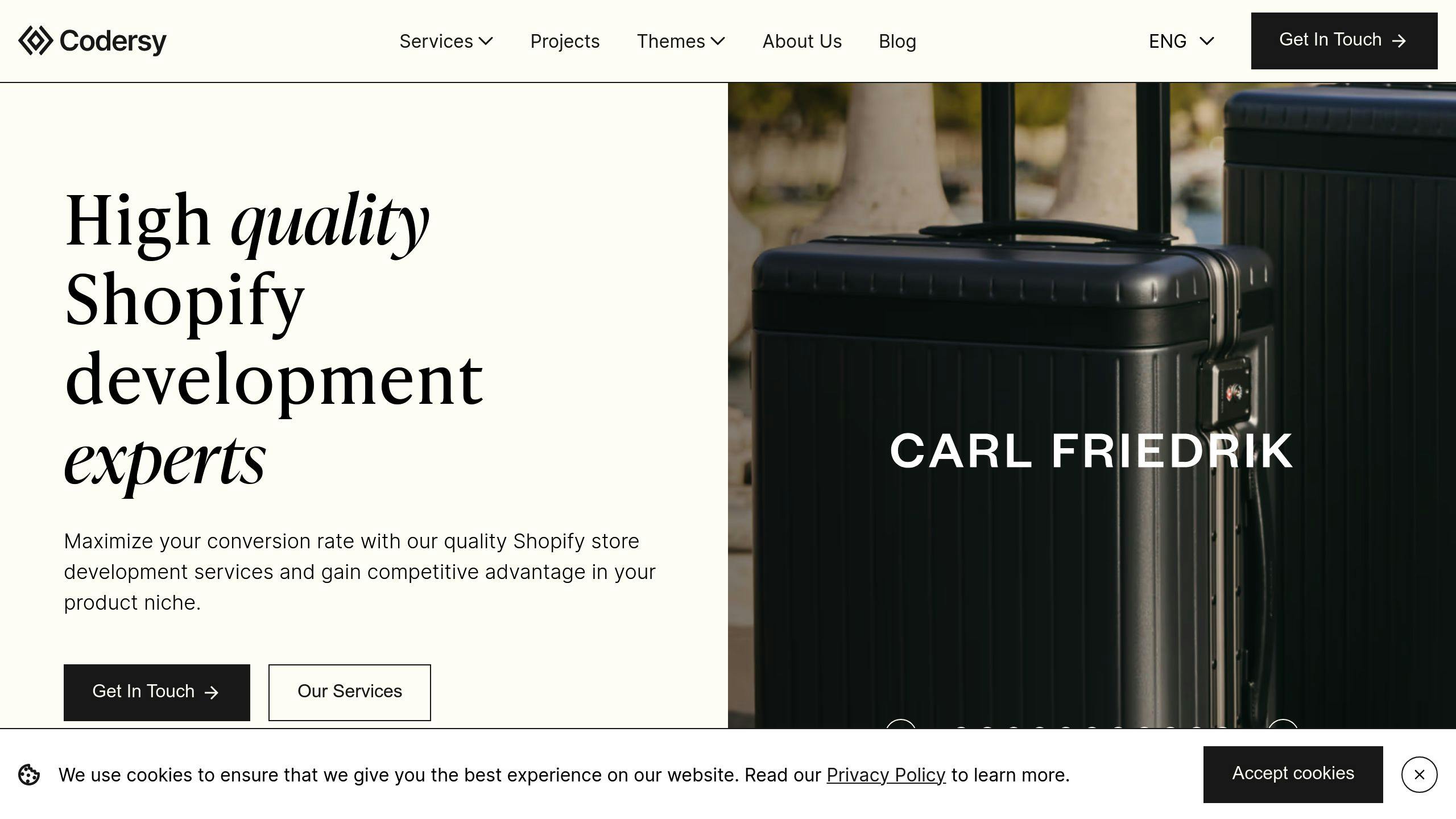
Shopify's strict app store requirements can feel overwhelming, but Codersy steps in to make the process smoother. They provide developers with the expertise needed to create apps that meet Shopify's standards while maintaining quality and efficiency.
Building Custom Shopify Apps
Codersy focuses on developing apps that not only perform well but also adhere to Shopify's technical guidelines. Here's how they tackle key areas of compliance:
| Development Aspect | Approach Taken |
|---|---|
| API Integration | Seamless integration with Shopify's recommended APIs |
| Security Standards | Secure coding practices to protect user data |
| Performance Optimization | Streamlined resource usage for better app performance |
| Technical Compliance | Ensures all features align with Shopify's rules |
Enhancing App Design and Usability
Codersy doesn’t just handle the technical side – they also ensure apps are user-friendly and visually appealing. Their approach balances Shopify's design rules with merchant needs:
| Design Element | Focus Area |
|---|---|
| Interface Design | Simple, merchant-focused interfaces that follow Shopify's guidelines |
| Responsive Testing | Extensive testing to ensure compatibility across different merchant setups |
| Performance Validation | Detailed testing to identify and implement improvements |
| Brand Integration | Designs that align with both Shopify's standards and the merchant's brand identity |
Summary and Final Thoughts
Creating a successful Shopify app means meeting a mix of technical, design, and compliance standards. Shopify sets high expectations for app quality, including strict performance benchmarks. For example, apps must maintain Lighthouse scores within 10 % of the baseline, reflecting Shopify's focus on delivering reliable and efficient tools.
Here’s a breakdown of the key compliance areas:
| Requirement Category | Key Focus Areas | Impact on Approval |
|---|---|---|
| Technical Standards | API Integration, Security Protocols | Critical – Immediate rejection if not met |
| Performance Metrics | Speed, Resource Usage, Stability | Must maintain store performance within 10 % |
| User Experience | Interface Design, Cross-device Compatibility | Strong influence on approval |
| Legal Compliance | Privacy Laws, Data Protection | Non-negotiable requirement |
Security is another top priority. Developers need to follow secure coding practices, ensure smooth API integration, and protect data integrity throughout their app [2].
Shopify regularly updates its guidelines, so staying informed through official documentation and community resources is key. By following these standards, developers not only increase their chances of app approval but also deliver value to merchants. These requirements help maintain a healthy Shopify App Store ecosystem that supports both merchants and developers.