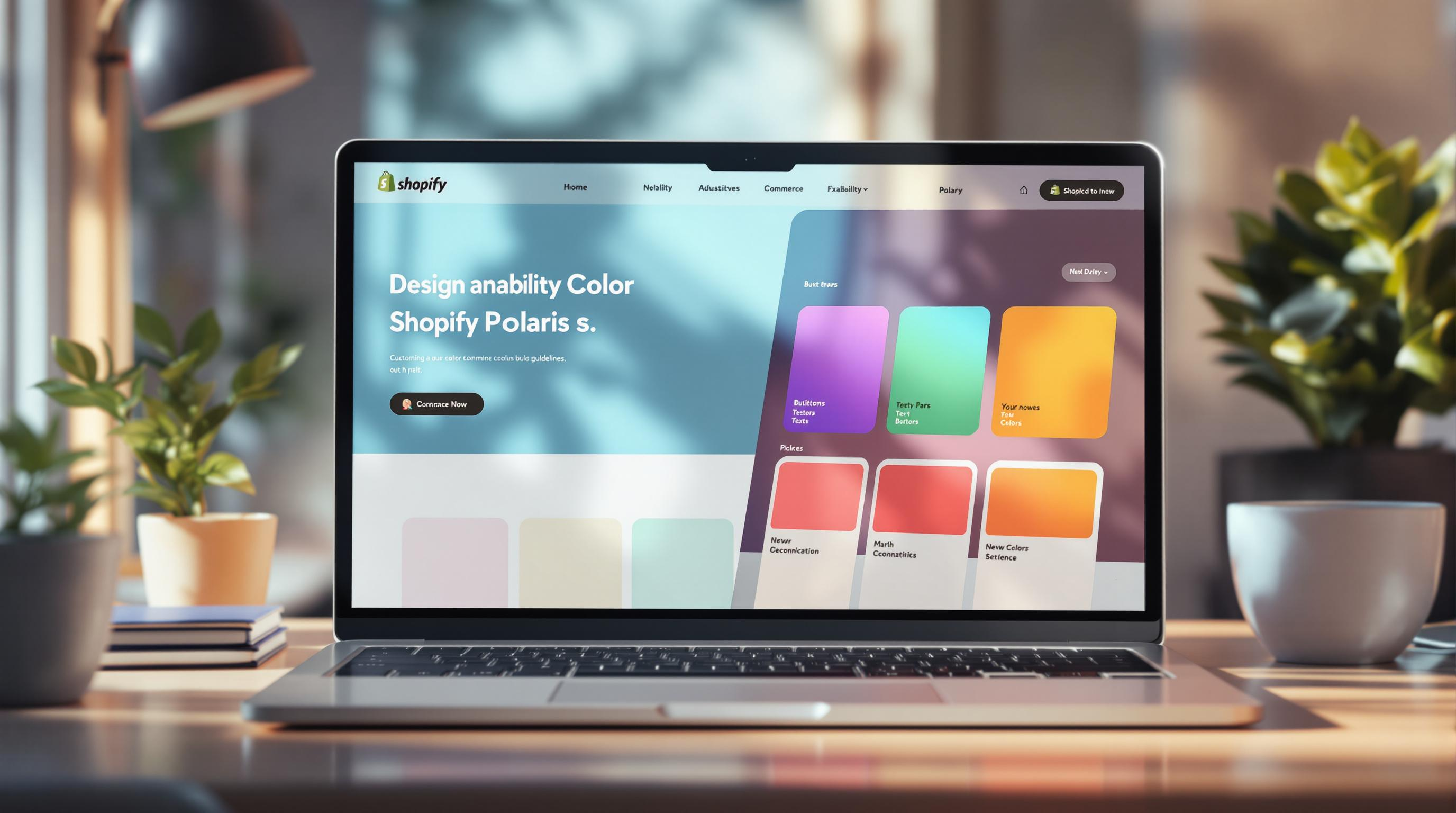By Mladen Terzic
Shopify UI/UX & Design
9th Oct 2025
10 min read
Top 12 Shopify UI/UX Design Practices for 2025
In 2025, successful Shopify stores will rely on modern UI/UX principles: mobile-first design, accessibility, simplified navigation, and immersive technologies like AR. These practices—from dark mode to continuous A/B testing—aren’t just trends; they drive conversions, boost engagement, and prepare e-commerce for tomorrow’s challenges.

- Mobile-First Design: Over 70% of online shopping happens on mobile. Prioritize touch-friendly buttons, fast loading, and mobile-optimized checkouts for a 26% higher conversion rate.
- Accessibility: Make your store usable for everyone. Add screen reader compatibility, keyboard navigation, and proper color contrast to increase sales by up to 20%.
- Simplified Navigation: Clear menus, smart search, and mobile-friendly designs improve usability and can boost conversions by 20%.
- Personalized Shopping: Use AI tools like Shopify Magic to recommend products, create dynamic content, and tailor user experiences.
- Augmented Reality (AR): Enable virtual try-ons or 3D product views to increase buyer confidence and reduce returns.
- Micro-Interactions: Small animations, like hover effects or cart confirmations, make shopping smoother and more engaging.
- Eco-Friendly Design: Optimize images, reduce resource usage, and consider dark mode to appeal to environmentally conscious shoppers.
- Dark Mode: Add a toggle for dark mode to improve user comfort and reduce mobile battery drain.
- Real-Time Content Updates: Show live inventory counts, pricing changes, and delivery estimates to build trust and reduce cart abandonment.
- Immersive Scrolling Effects: Use animations like parallax scrolling and content reveals to guide users through your product story.
- Custom Themes: Invest in unique, fast, and responsive designs tailored to your brand.
- Continuous Testing: Regularly A/B test and optimize your store based on analytics and user feedback.
Quick Comparison of Key Features:
| Feature | Benefit | Tools/Approaches |
|---|---|---|
| Mobile-First Design | Higher conversions, better usability | Mobile wallets, fast visuals |
| Accessibility | Inclusive shopping, legal compliance | WCAG 2.1, Accessibility Enabler app |
| Simplified Navigation | Faster browsing, lower bounce rates | Smart search, logical menus |
| Augmented Reality (AR) | Fewer returns, higher engagement | ARitize 3D, Shopify AR apps |
| Dark Mode | Better readability, battery efficiency | Toggle switch, system preference sync |
These practices aren't just trends - they're essential for creating user-friendly, future-ready Shopify stores that stand out and succeed in 2025.
4 Top Tips To Guide Your UI UX Design Strategy
1. Focus on Mobile-First Design
Did you know that over 70% of online shopping now happens on mobile devices? That’s why designing with a mobile-first mindset is a game-changer for Shopify success in 2025. Prioritizing mobile ensures your store performs well where most customers shop, leading to a 26% boost in conversion rates compared to stores that aren’t mobile-friendly, according to WebFX research.
To make your store mobile-friendly, focus on essentials like:
- Clear menus for easy navigation
- Touch-friendly buttons that are simple to tap
- Fast-loading visuals that adjust to different screen sizes
- Readable text to keep users engaged
Themes like Trade and Spotlight are great examples of mobile-first design. They include features like intuitive product filters and layouts that adapt seamlessly to smaller screens.
Here’s how mobile design choices can influence your store’s performance:
| Design Approach | Performance Impact |
|---|---|
| Mobile-First | 26% higher conversions, quicker load times |
| Desktop-First | Lower mobile engagement, slower growth |
To go a step further, optimize your mobile checkout process with:
- A one-page checkout to simplify the process
- Integration with mobile wallets for faster payments
- Touch-friendly form fields for hassle-free input
- Clear progress indicators to guide users
Mobile-first design isn’t just about usability - it’s about creating a smooth, inclusive shopping experience for everyone.
2. Improve Accessibility for All Users
Making your Shopify store accessible isn’t just about inclusivity - it’s also smart for business. By catering to millions of shoppers with disabilities, you could boost sales by up to 20%.
Here are some key features to focus on:
- Screen Reader Compatibility: Use clear headings, alt text for images, and ARIA labels. Themes like "Craft" are a solid choice thanks to their simple, structured layout.
- Keyboard Navigation: Ensure interactive elements can be used without a mouse. Add visible focus indicators and keep the tab order logical.
| Feature | Why It Matters |
|---|---|
| Screen Reader Support | Helps visually impaired users navigate easily (WCAG 2.1 compliance) |
| Keyboard Navigation | Supports motor-impaired users (and meets legal requirements) |
| Color Contrast | Makes content easier to see for everyone |
| Image Zoom | Provides a better shopping experience for users who need to see product details clearly |
Best practices for implementation:
- Test regularly using tools like WAVE or Lighthouse.
- Work with accessibility experts when creating or updating your theme.
- Follow WCAG 2.1 standards to stay compliant.
- Try Shopify apps like Accessibility Enabler to streamline the process.
These features don’t just benefit users with disabilities - they make your store easier to use for everyone, whether they’re shopping in bright sunlight or on a small screen. Keep track of your updates to ensure compliance and a better experience for all.
3. Simplify Navigation for Better Usability
Clear navigation is key to helping users find what they need quickly and easily. Research from OptiMonk shows that improving navigation can increase conversions by up to 20% and lower bounce rates by 40%.
Key Navigation Elements for 2025
- Smart Search and Menu Structure
- Use autocomplete with product suggestions and filters.
- Limit top-level categories to 5–7 items for better clarity.
- Organize related products into logical groups with clear labels.
- Make the search bar easy to find and accessible.
| Navigation Element | Impact on User Experience | Implementation Priority |
|---|---|---|
| Smart Search | Cuts search time by 30% | High |
| Clear Categories | Speeds up browsing by 25% | High |
| Mobile Menu | Boosts mobile conversions by 15% | Critical |
| Breadcrumbs | Lowers navigation confusion by 20% | Medium |
Optimizing Mobile Navigation
- Use expandable hamburger menus for a smoother experience.
- Design touch targets to be thumb-friendly (at least 44x44 pixels).
- Place the search bar at the top for easy access.
- Ensure pages load in under three seconds to avoid frustration.
Refining Navigation with Data
Analyze navigation performance using tools like heat maps and analytics. Track metrics such as user paths, search trends, and category exit points to identify problem areas and improve menu usability.
"The website's navigation system is the backbone of user experience. When users can't find what they're looking for within seconds, they leave. It's that simple", highlights WebFX's 2025 eCommerce trends report.
Once navigation is streamlined, the focus can shift to creating engaging, personalized shopping experiences.
4. Create Personalized Shopping Experiences
Clear navigation helps users find what they need, but personalization takes it a step further by showing them exactly what they want. By tailoring the shopping experience to each individual, merchants can create more engaging interactions that lead to higher conversions.
Tools like Shopify Magic and Klaviyo make AI-driven personalization possible. They offer features such as product recommendations, dynamic content, and targeted email campaigns that save users time, keep them engaged, and drive sales.
| Personalization Element | Purpose | Effect on User Experience |
|---|---|---|
| Product Recommendations | Suggests items based on browsing history | Cuts down search time |
| Dynamic Content | Adjusts page content to user preferences | Boosts engagement |
| Behavioral Targeting | Customizes offers based on user actions | Increases conversions |
| Custom Email Marketing | Sends tailored communications | Encourages repeat purchases |
For example, Craftberry uses Shopify's Product Recommendations API to suggest size-specific items during checkout. This approach not only makes the experience more relevant but also leaves users more satisfied.
To implement this effectively, analyze customer behavior and use dynamic content blocks to deliver personalized, real-time experiences. Tools like Shopify Analytics and A/B testing can help you fine-tune your strategy by focusing on metrics like engagement and conversions.
Once you've nailed personalization, you can move on to creating immersive shopping experiences that truly set your store apart.
5. Use Augmented Reality for Product Visualization
AR (Augmented Reality) takes online shopping to another level by offering a more engaging and interactive experience. It allows customers to "see" and interact with products in their own environment before making a purchase. Tools like ARitize 3D, a popular Shopify integration, make it easy for merchants to bring AR capabilities to their stores, helping shoppers feel more confident in their buying decisions and cutting down on returns.
With AR, customers can visualize items in real-world settings. For instance, a furniture store can show how a couch fits in a living room, or a fashion brand can let users virtually try on clothes or accessories.
| AR Feature | Impact on Business & Customers |
|---|---|
| Virtual Try-ons | Builds confidence, leading to fewer returns |
| 3D Product Views | Improves engagement and product understanding |
| Interactive Demos | Encourages conversions with lifelike previews |
| Virtual Showrooms | Offers convenience and expands accessibility |
Preslav Nikov, CEO of Craftberry, highlights AR's value:
"Augmented Reality gives an almost real look of your product to customers. You can use AR to create virtual try-ons, 3D product views, and interactive product demonstrations" [3]
To make the most of AR in your Shopify store, start with high-quality 3D models and leverage AR apps from Shopify's ecosystem. Focus on products where visualization makes a big difference, like furniture, home decor, or apparel. Ensure the AR features work smoothly across devices and provide clear instructions for customers to use them effectively.
6. Add Micro-Interactions for Better Feedback
Micro-interactions can make your Shopify store feel more intuitive and user-friendly. These small visual cues provide instant feedback, helping customers navigate the shopping process with ease. Think of them as subtle hints that confirm actions, like adding an item to the cart or filling out a form.
The key to effective micro-interactions is keeping them simple and functional. Avoid flashy, distracting animations. Instead, focus on purposeful design elements that improve clarity. For example, when a customer adds an item to their cart, a quick animation or a slight color change can signal that the action was successful.
Here are some ways micro-interactions can improve the shopping experience:
- Hover Effects: A slight zoom or highlight when hovering over product images to reveal extra details.
- Add-to-Cart Confirmation: A quick color pulse or a small checkmark animation to show the item was added.
- Form Field Feedback: Real-time validation with color changes or icons to guide users as they enter data.
You can use CSS for basic animations or apps for more advanced features. The goal is to create a responsive interface that feels engaging without being overwhelming or slowing down your site.
When adding micro-interactions, prioritize fast response times, ensure they match your brand's visual style, and make sure they work well on mobile devices. Done right, these small design touches can boost user trust, increase engagement, and even improve conversion rates.
sbb-itb-6dc743d
7. Adopt Eco-Friendly Design Principles
Designing with the environment in mind can help you create efficient Shopify stores that appeal to eco-conscious shoppers. By using sustainable design practices, you can lower energy consumption and improve the user experience at the same time.
Start by optimizing images with compression tools and lazy loading. This reduces file sizes, saves bandwidth, and speeds up loading times. Consider adding dark mode, minimizing CSS and JavaScript files, and opting for hosting providers that rely on renewable energy sources.
"As consumers become more environmentally conscious, it's increasingly important for brands to also be environmentally responsible to stay relevant." - Jesslyn Faustina, WebFX's Marketing Designer [1]
Key Metrics to Watch
| Metric | Description |
|---|---|
| Page Load Speed | Faster load times save energy and boost usability. |
| Bandwidth Usage | Track usage to ensure resources are used wisely. |
| Resource Requests | Fewer server calls mean less power consumption. |
How to Get Started
- Audit your store's resource usage, focusing on high-traffic pages first.
- Use Shopify analytics to pinpoint areas for improvement.
- Keep an eye on bandwidth and server requests to reduce energy demands.
- Choose hosting providers that prioritize renewable energy.
Incorporating eco-friendly design practices not only supports sustainability but also strengthens customer trust and loyalty. These steps show your dedication to environmental responsibility without compromising your store’s performance. Plus, features like dark mode blend environmental benefits with user preferences seamlessly.
8. Offer Dark Mode and Anti-Light Options
Dark mode has become more than just a trend - it's now an essential feature for improving user comfort and engagement. For Shopify stores in 2025, adding dark mode means catering to different viewing conditions and personal preferences.
Design Tips for Dark Mode
When implementing dark mode, focus on using the right contrast levels and dark gray shades (like #121212) to minimize eye strain and maintain readability. Here's a quick reference for designing with dark mode in mind:
| Element | Light Mode | Dark Mode | Purpose |
|---|---|---|---|
| Background | #FFFFFF | #121212 | Overall background color |
| Text | #000000 | #E0E0E0 | Main content readability |
| Secondary Text | #666666 | #A0A0A0 | Supporting information |
| Accent Colors | #0066CC | #66B3FF | Highlight call-to-actions |
How to Implement It
Add a toggle switch for users to switch between modes, auto-detect system preferences, and save their settings for future visits. This ensures a smooth and consistent experience, no matter how often they return.
Why It Matters
Dark mode can help reduce battery usage on mobile devices, which can indirectly boost engagement and even conversions. Plus, with proper contrast and design, it improves readability for everyone, aligning with accessibility standards.
Testing Is Key
Make sure to test how dark mode affects key elements like product images, buttons, form fields, and navigation menus. It’s crucial to ensure everything looks great and works well across all devices and browsers.
Dark mode isn’t just about aesthetics - it’s a step toward user-focused design in eCommerce. Once you've nailed dark mode, you can shift your focus to delivering dynamic, real-time content that keeps your customers coming back.
9. Use Real-Time Content Updates
Real-time content updates can make shopping feel interactive by providing immediate information about inventory, pricing, and availability. This approach turns static pages into dynamic ones, helping users make quicker decisions and increasing their confidence in your store.
Key Implementation Areas
| Feature | Update Type | User Benefit |
|---|---|---|
| Inventory Status | Live stock counts with clear messages (e.g., "5 items left") | Avoids disappointment and builds trust |
| Dynamic Updates | Real-time pricing and availability adjustments | Ensures accuracy and reduces cart abandonment |
| Shipping Info | Real-time delivery estimates | Helps users feel more confident about purchases |
Technical Integration
Shopify’s Inventory Management system offers tools to enable these real-time updates. Keeping customers informed on inventory and pricing in real time not only improves their experience but also boosts conversions and minimizes abandoned carts.
Mobile Optimization
For mobile users, push notifications about stock or price changes should be timely yet subtle. Keep them relevant and ensure they don’t disrupt the browsing experience.
Accessibility Considerations
To ensure updates are accessible to all users, use ARIA attributes to announce changes like stock levels or price updates. This keeps everyone informed, including those relying on assistive technologies.
Performance Optimization
Fast and reliable updates are key. Use tools like WebSockets and caching to maintain performance. Prioritize:
- Storing frequently accessed data for quicker updates
- Focusing on critical updates, such as stock and pricing
- Keeping page load times fast and smooth
Best Practices
Clear communication is essential when showing real-time updates. Make sure the information is easy to understand and helps build trust. Once these updates are in place, consider adding engaging elements like scrolling effects to further enhance the user experience.
10. Implement Immersive Scrolling Effects
Adding scrolling effects can help guide users through your product story, encouraging them to spend more time on your site and boosting conversions. When done right, these effects enhance storytelling while keeping your site user-friendly.
Types of Scrolling Effects
| Effect Type | Purpose | Performance Impact |
|---|---|---|
| Parallax Scrolling | Adds visual depth | Moderate load on mobile |
| Content Reveal | Highlights product details | Minimal impact |
| Background Transitions | Creates a visual narrative | Light to moderate |
| Product Gallery Animations | Showcases features | Varies by implementation |
Tips for Performance
To keep your site fast and responsive:
- Use CSS transforms instead of JavaScript for animations.
- Apply lazy loading to content not immediately visible.
- Optimize your images to reduce file sizes.
- Focus animations on elements currently in view.
Accessibility Matters
Not everyone enjoys motion-heavy effects. Respect user preferences by including a "Reduce Motion" option in your store settings. This ensures your site remains engaging for all visitors, regardless of their needs.
How to Add Scrolling Effects
Many Shopify themes include scrolling effects you can activate in the customization panel. If your theme doesn’t, apps like Scroll Animations or Story Builder can help you integrate these features without requiring coding knowledge. Always pick tools that prioritize speed and theme compatibility.
Tracking Effectiveness
Keep an eye on these metrics to make sure scrolling effects are helping, not hurting:
- Page load time: Keep it under 3 seconds.
- Bounce rate: Aim for below 40%.
- Mobile performance: Target a PageSpeed score of 85 or higher.
Once you've added scrolling effects, the next step is to ensure your store’s design reflects your brand identity through custom theme development.
11. Invest in Custom Theme Development
Custom themes are a powerful way to create Shopify stores that stand out and offer a smooth, user-friendly experience. While standard themes provide a good starting point, a custom theme lets you build a store tailored to your audience, improving engagement and boosting sales.
Why Choose a Custom Theme?
Custom themes bring several advantages to Shopify stores:
| Feature | Impact | Business Outcome |
|---|---|---|
| Tailored Design | Unique visuals crafted for your brand | Stronger brand identity and better conversions |
| Optimized Performance | Cleaner, faster-loading code | Improved page speed and user satisfaction |
| Custom Features | Easy integration of advanced tools | More functionality to meet specific needs |
How to Approach Custom Theme Development
When creating a custom theme, focus on what matters most: user experience and driving conversions. The goal is to combine creativity with practical features, ensuring your store is easy to use and visually appealing.
"With each and every day, UI/UX design is evolving and is combining creativity with intuitive, frictionless experiences." - Preslav Nikov, CEO of Craftberry [3]
Key Development Tips
Prioritize these elements during development:
- Responsive Design: Ensure your store looks great and works well on any device.
- Efficient Code: Keep the code clean for faster performance.
- Accessibility: Follow WCAG standards to make your store usable for everyone.
- App Integration: Seamlessly connect essential apps and tools.
- Flexibility: Build a design that can adapt as your business grows.
Testing and Ongoing Maintenance
Before launching, test your theme on different devices and browsers to check for speed, responsiveness, and accessibility. After launch, set up regular maintenance to update your theme with Shopify’s latest features, security updates, and performance tweaks.
Investing in a custom theme not only enhances your store’s look but also improves user experience, making it easier to attract and retain customers. Plus, it sets the stage for ongoing optimization and testing, which we’ll dive into next.
12. Continuously Test and Optimize the Store
In 2025, staying ahead in e-commerce means regularly testing and fine-tuning your Shopify store. This helps you adapt to changing technologies and meet user expectations.
Key Performance Metrics to Monitor
| Metric | What to Track | Why It Matters |
|---|---|---|
| User Behavior | Bounce rates, time on page | Highlights engagement challenges |
| Conversion Data | Cart abandonment, checkout completion | Identifies obstacles to purchases |
| Mobile Performance | Load times, responsive design | Ensures mobile usability |
| User Feedback | Reviews, support tickets | Points out areas for improvement |
How to Approach Testing
Shopify's analytics tools, along with third-party options, provide valuable insights for making impactful changes. According to recent data, 62% of companies with structured testing processes see improved conversion rates [2].
"Testing and optimization are not one-time tasks but ongoing processes that help you understand your users better and improve your store's performance." – Preslav Nikov, CEO of Craftberry [4]
A/B Testing for Better Results
Focus on testing one element at a time to get clear insights. Try experimenting with product page layouts, call-to-action buttons, or the checkout process. For example, testing different mobile checkout options can improve your mobile strategy. HubSpot research shows that stores running monthly tests experience a 5% higher conversion rate compared to those testing less often [3].
Using AI for Smarter Optimization
AI tools like Shopify Magic can help you fine-tune your store by offering:
- Dynamic product recommendations
- Tailored user experiences
- Predictive insights based on trends
Integrating Customer Feedback
Customer feedback is a goldmine for improvement. Collect it through:
- Post-purchase surveys
- Usability testing sessions
- Interactions with customer service
- Monitoring social media comments
With 71% of online shoppers valuing user experience as a major factor in their buying decisions, listening to your customers is crucial [1].
Set a Regular Optimization Schedule
Plan for ongoing improvements with a schedule like this:
- Monthly: Run A/B tests
- Quarterly: Analyze customer feedback
- Bi-Annually: Conduct full store audits
This consistent approach ensures your Shopify store stays competitive and user-friendly.
Conclusion
To thrive in 2025, Shopify stores need to focus on UI/UX design that puts the user first and keeps up with technological advancements. With 71% of online shoppers valuing user experience in their buying decisions [1], strong design strategies are no longer optional - they’re essential for success in ecommerce.
Practices like mobile-first design, AR features, and personalization do more than just make a store look good. They improve customer satisfaction, drive higher conversions, and even help reduce returns. These strategies are about creating meaningful shopping experiences that directly impact engagement and sales.
Looking Ahead
The ecommerce world is constantly changing, with technologies like voice interfaces and AI-driven personalization set to shake things up. Shopify merchants who adopt these design basics can also start looking into these emerging tools to keep their stores ahead of the curve.
While these strategies address today’s needs, staying competitive requires keeping an eye on tomorrow’s trends. By using AI tools and exploring new technologies, merchants can fine-tune their stores to meet shifting consumer demands.
The key to success is creating a user-focused experience that aligns with your brand and fulfills customer expectations. By thoughtfully applying these practices, merchants can stay relevant in 2025’s ecommerce landscape and stand out in an ever-growing digital market.